Editing annotations
Annotations can be edited from any type of Sequence view or Annotation Table view (![]() ).
).
Basic annotation editing in the Sequence view
To edit an annotation from sequence views:
- Right-click on the annotation.
- Select Edit Annotation (
 ).
).
A dialog like the one in figure 15.19 will appear. Edit the fields as needed and click on OK to save your changes.
Editing annotations in the Annotation Table view
In the Annotation Table view, each part of an annotation can be updated directly by double-clicking in a cell, editing the contents, and pressing Enter. In addition, editing options are available in the right-click menu (figure 15.20).
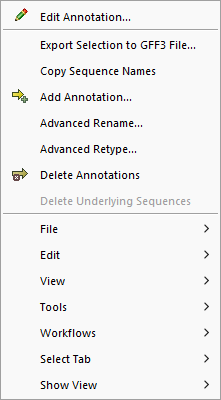
Figure 15.20: The right-click menu in the Annotation Table view contains options for adding, editing, exporting, and deleting annotations.
Options related to editing annotations in this menu are:
- Edit Annotation... This option is only enabled if a single annotation is selected in the table. It will open the same dialog used to edit annotations from the Sequence view (figure 15.19).
- Advanced Rename... Choose this to rename the selected annotations using qualifiers or annotation types. The options in the "Rename" dialog that opens are:
- Use this qualifier (if exists). Choose the qualifier to use as that annotation name from a drop-down list of qualifiers available in the selected annotations. Selected annotations that do not include the selected qualifier will not be renamed. If an annotation has multiple qualifiers of the same type, the first is used for renaming.
- Use annotation type as name. The annotation's type will be used for the annotation name. E.g. if you have an annotation of type "Promoter", it will be named "Promoter" by using this option.
- Advanced Retype... Choose this to edit the type of one or more annotations. The options in the "Retype" dialog that opens are:
- Use this qualifier (if exists). Choose the qualifier to use as the annotation type from a drop-down list of qualifiers available in the selected annotations. Selected annotations that do not include the selected qualifier will not be retyped. If an annotation has multiple qualifiers of the same type, the first is used for the new type.
- New type. Enter an annotation type to apply or select a pre-defined annotation type from the drop-down list.
- Use annotation name as type. Use the annotation name as its type. E.g. if you have an annotation named "Promoter", it will get "Promoter" as its type by using this option.
