Viewing the flow of elements in a workflow
Following the path through a workflow from a particular element can help when authoring complex workflows. To highlight the path through the workflow from a particular element, right-click on the element name and select the Highlight Subsequent Path option from the context specific menu (figure 14.17). Select Remove Highlighting Subsequent Path to remove the highlighting.
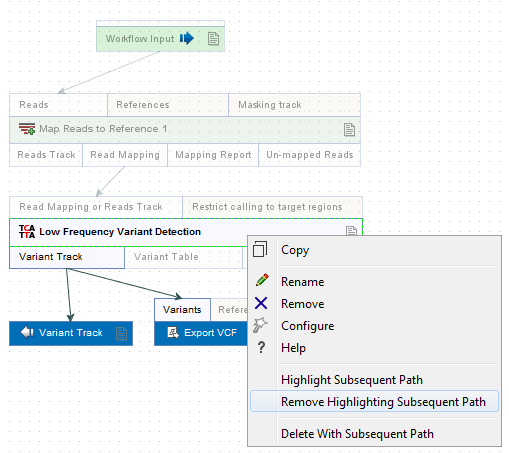
Figure 14.17: All elements connected downstream of a selected element are highlighted after selecting the Highlight Subsequent Path menu option.
