Filter Based on Overlap
Filter Based on Overlap takes as input a track that contains region-specific information, hereby referred to as annotations. The following track types are supported:
- Variant track (
 )
)
- Annotation track (
 )
)
- Expression track (
 )
)
- Statistical comparison track (
 )
)
The tool can be used to e.g. restrict to variants that fall within genes or regulatory regions.
To run the tool, go to:
Tools | Utility Tools (![]() ) | Tracks (
) | Tracks (![]() ) | Filter Tracks (
) | Filter Tracks (![]() ) | Filter Based on Overlap (
) | Filter Based on Overlap (![]() )
)
The following options can be configured (figure 27.26):
- Track(s) At least one track, used for calculating the overlaps.
- Overlapping annotations options The content of the output track (figure 27.27). Hover the mouse cursor over the option to see an example on input and output.
- Keep overlapping annotations The annotations in the input track that overlap with any annotations in the other track(s).
- Keep overlapping annotation parts The annotations in the input track that overlap with any annotations in the other track(s), shortened to the region of the overlap. This option can only be used for annotation tracks.
- Remove overlapping annotations The annotations in the input track that do not overlap with any annotations in the other track(s).
- Remove overlapping annotation parts The annotations in the input track that do not overlap with any annotations in the other track(s), shortened to the region of no overlap. This option can only be used for annotation tracks.
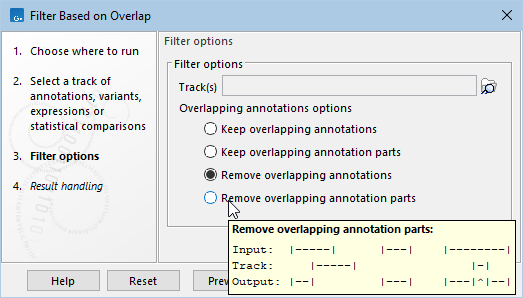
Figure 27.26: The available options in Filter Based on Overlap. Hovering the mouse cursor over an overlapping annotation option reveals a tooltip with an example of input and output.
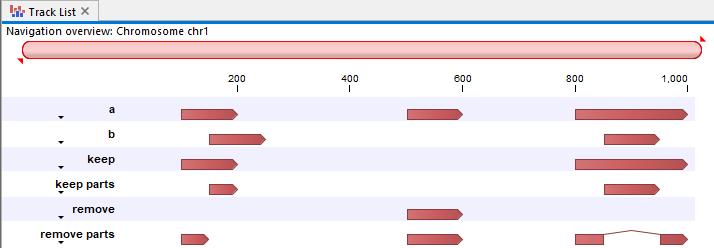
Figure 27.27: A track list with an input annotation track a and another annotation track b, as well as the output tracks from Filter Based on Overlap, using each overlapping annotations option. "Keep overlapping annotations": keep. "Keep overlapping annotation parts": keep parts. "Remove overlapping annotations": remove. "Remove overlapping annotation parts": remove parts.
