Extracting sequences from tracks
This section describes functionality for extracting reads from reads tracks and a (portion of a) sequence from a sequence track. Extracting reads from stand-alone read mappings is described in Extracting reads from mappings and extracting a (portion of a) sequence from sequence lists is described in Selecting parts of the sequence.
Extracting reads from reads tracks
Reads can be extracted from reads tracks in multiple ways:
- Create Reads Track from Selection. Available from the right-click menu of the reads track (figure 27.14). A new reads track consisting of just the reads overlapping the selected region will be created. Options are available to specify the nature of the reads to be included (e.g. match specificity, paired status, etc.). These options are the same as those provided in the Extract Reads tool.
- Extract Reads. Available from the Tools menu. It extracts all reads or a subset of reads, specified based on location relative to a set of regions and/or based on specified characteristics of the reads. Reads can be extracted to a reads track or sequence list. See Extract Reads.
- Extract Sequences. Available from the Tools menu. It extracts all reads to a sequence list or individual sequences. See Extract sequences.
- Open Selection in New View. Available from the right-click menu of the reads in the reads tracks (figure 27.15). The selected read is opened in a separate view.
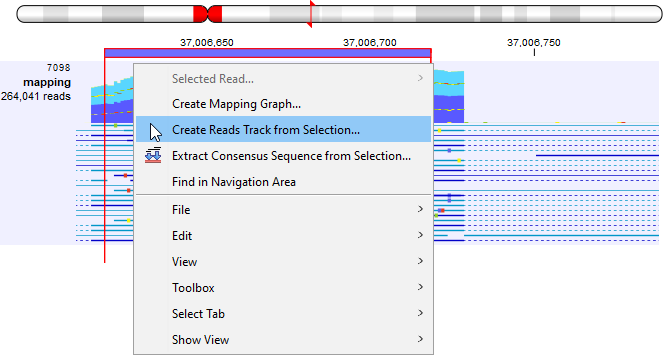
Figure 27.14: Right-click on the selected region in a reads track for revealing the available options.
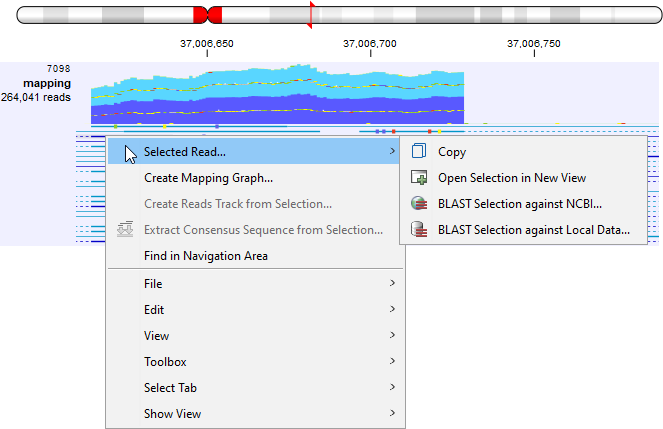
Figure 27.15: Right-click on a read in a reads track for revealing the available options.
Extracting sequences from sequence tracks
Sequences can be extracted from sequence tracks in multiple ways:
- Extract Sequence. Available from the right-click menu of the sequence track (figure 27.16). A new sequence element containing the sequence is created. If a region is selected, only the sequence for the selection is created. When the sequence track is part of a Track list that also contains annotation tracks, an option will be available for also extracting the annotations.
- Extract Sequences. Available from the Tools menu. It extracts all sequences from the sequence track to a sequence list or individual sequences. See Extract sequences.
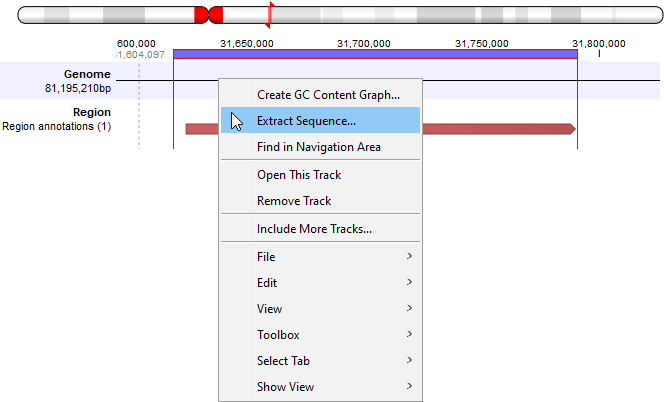
Figure 27.16: Right-click on a sequence from a sequence track for revealing the available options.
