Export/import of preferences
Your CLC Genomics Workbench preferences can be exported or other sets of preferences imported. This is a way to share the setup of a CLC Genomics Workbench with others, or to back up your own preferences.
To export, open the Preferences dialog and click on the Export button at the bottom of the Preferences dialog. Select the relevant preference types and and then proceed with the export (figure 4.9). A *.cpf will be exported, which can be imported by other CLC Genomics Workbench users, if desired.
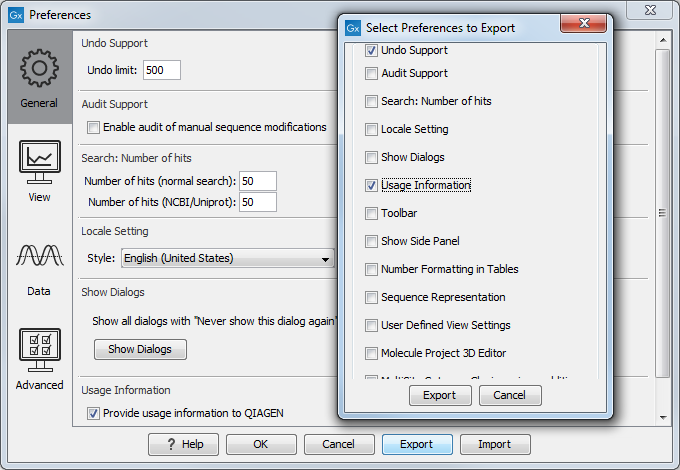
Figure 4.9: Select the preference types to export.
Note: The "User Defined View Settings" option here refers only to information on which view settings to set as the default for each view type. To export the view settings themselves, export a .vsf file from the User Defined View Settings section under the View tab of Preferences, as described in View preferences.
