Reference data for QIAseq analyses
Most analyses in the QIAseq Panel Analysis Assistant use QIAGEN Reference Data Sets for the corresponding panel/kit.
View reference data
To view the reference data needed for an analysis, open the "View Reference Data" wizard by choosing View Reference Data from under More... button at the bottom of the QIAseq Panel Analysis Assistant wizard (figure 14.123). Information about the reference data for the analysis includes:
- Name The name of the role that the data element has in the set. The role is used for matching data elements with the relevant inputs when the workflow is run. For further details, see Reference Data Sets and defining Custom Sets.
- Download Size The size of the file that would be downloaded.
- On Disk Size The size of the data element after download and import.
- Item The name of the data element.
- A download icon (
 ) is displayed when the data element is not already present in a CLC_References location. Clicking on this icon supports downloading the individual data element.
) is displayed when the data element is not already present in a CLC_References location. Clicking on this icon supports downloading the individual data element.
Further details about this column and other information about the status of reference data elements is provided below.
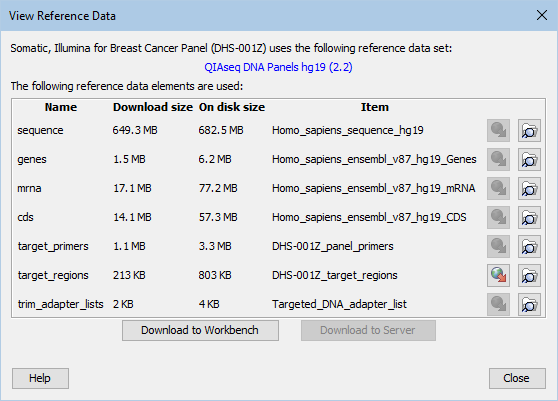
Figure 14.123: View reference data. The "Somatic, Illumina" analysis for the DHS-001Z panel uses the "QIAseq DNA Panels hg19" Reference Data Set. All the relevant data elements except for the target regions are already available in the Workbench's CLC_References location. This Workbench is logged into a CLC Server, so there is a "Download to Server" button present. It is disabled here because all the Reference Data Elements are already available from the CLC Server's CLC_References location.
To see the full Reference Data Set details in the Reference Data Manager, click on the set's name at the top of the "View Reference Data" wizard.
Downloading reference data via the View Reference Data wizard
In the "View Reference Data" wizard, click the Download to Workbench button to trigger the download of any reference data elements not already present in the Workbench's CLC_References location. If this button is disabled, all the elements are already present.
When using a CLC Genomics Workbench logged into a CLC Server, a Download to Server button is also visible (figure 14.123). Click this to trigger the download of any reference data elements not already present in the CLC Server's CLC_References location. If the button is disabled, all the elements are already in the Server's CLC_References location and the analysis can be run on a CLC Server. Further details about this are provided below.
To download an individual element, click on a download icon (![]() ).
).
Note that downloading reference data prior to launching an analysis is not required. It can also be done when an analysis is run, as described later in this section.
The location of reference data
Running analyses on a CLC Genomics Workbench:
Reference data stored locally can be used for running analyses on a CLC Genomics Workbench. If connected to a CLC Server, data stored on the server can also be used for this, but for large datasets, using remotely held data for a local analysis can be inefficient.
Reference data can be copied from a CLC Server to the CLC Genomics Workbench, or vice versa, using functionality in the Reference Data Manager.
Running analyses on a CLC Server:
Reference data must be available in the CLC Server's CLC_References location to run an analysis via the CLC Server.
To download and use QIAGEN Reference Data Sets, there must be a CLC_References File System Location and direct data transfer must be enabled. For further details, see the CLC Server manual.
Downloading reference data during analysis execution
Missing Reference Data Elements can be downloaded when the analysis is run, rather than downloading them ahead of time as described earlier.
To do this, start the analysis by clicking the Run button, and use the functionality available in the "Acquire reference data" launch wizard step to download missing Reference Data Elements (figure 14.124).
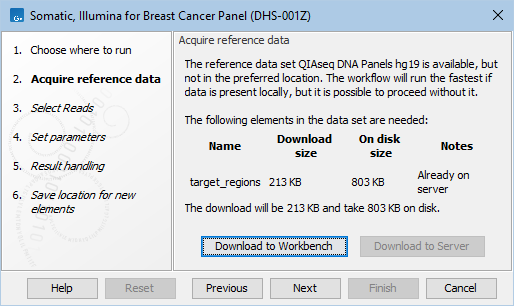
Figure 14.124: Download missing Reference Data Elements during execution. The CLC Workbench is logged into a CLC Server so the "Download to Server" button is present. That button is disabled because the missing element is already present in the server's CLC_References location.
Use different reference data
To use a different Reference Data Set, see Configuring QIAseq analyses.
A different Reference Data Set is usually needed for analyzing data generated using QIAseq custom panels/kits, see QIAseq custom panels.
See Reference Data Sets and defining Custom Sets for information about Reference Data Sets.
