References management
Management of reference data is primarily done through the Reference Data Manager, which supports the download and management of reference data provided by QIAGEN and some other public resources (figure 11.1).
Data downloaded using the Reference Data Manager can only be deleted using Reference Data Manager functionality. If the data is being stored on a CLC Server, it can only be deleted by administrative users.
The Reference Data Manager
To open the Reference Data Manager, click on the Manage Reference Data (![]() ) button in the top Toolbar or go to the Utilities menu and select Manage Reference Data (
) button in the top Toolbar or go to the Utilities menu and select Manage Reference Data (![]() ).
).
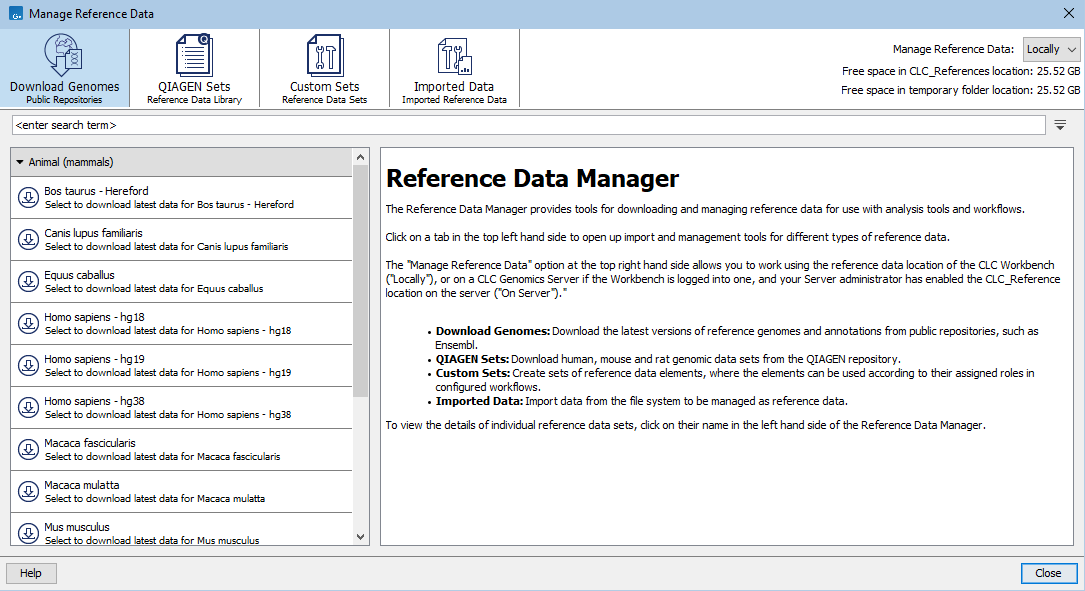
Figure 11.1: The Reference Data Manager. Tabs at the top left provide access to different data resources and related functionality. Terms entered in the search field are used to find matches among elements or data sets available under the selected tab.
Tabs at the top left of the Reference Data Manager provide access to different data resources and related functionality, which are the focus of the rest of this chapter:
- Download Genomes Download reference data from public repositories such as Ensembl, NCBI, and UCSC. See Download Genomes.
- QIAGEN Sets Download reference data from the QIAGEN repository, including references relevant for analyzing QIAseq panels and kits, using QIAGEN supplied workflows. Data is available as individual elements, or grouped into sets of related elements referred to as Reference Data Sets. See QIAGEN Sets.
- Custom Sets Functionality to create your own Reference Data Sets, and to work with custom sets already made. See Reference Data Sets and defining Custom Sets.
- Imported data Functionality to move data under the control of the Reference Data Manager. See Imported Data.
Configuration options relating to where data downloaded using the Reference Data Manager is stored are described in Storing, managing and moving reference data.
Subsections
- Download Genomes
- QIAGEN Sets
- Reference Data Sets and defining Custom Sets
- Storing, managing and moving reference data
