Visualizing metadata
Attributes associated with a phylogenetic tree can be visualized as metadata in a number of different ways using the "Metadata" palette in the Side Panel.
For more information on adding attributes to your tree, see Tree table view.
- Hide Unknown. Changes whether the Unknown value (i.e., when no value is available for a given attribute) is shown.
- Legend font settings. Adjusts the font type, size, and typography (Bold, Italic or normal) of the metadata legend.
- Node shape. Changes node shapes based on the chosen attribute.
- Node symbol size. Changes symbol size based on the chosen attribute.
- Node color. Changes node color based on the chosen attribute.
- Label text. Changes node labels based on the chosen attribute (see figure 25.12).
- Label text color. Changes the color of labels based on the chosen attribute (see figure 25.12).
- Label background color. Changes the color for the label background based on the chosen attribute.
- Branch color. Changes the color of branches based on the chosen attribute.
- Metadata layers. Adds color coded layers next to leaf nodes based on the chosen attribute.
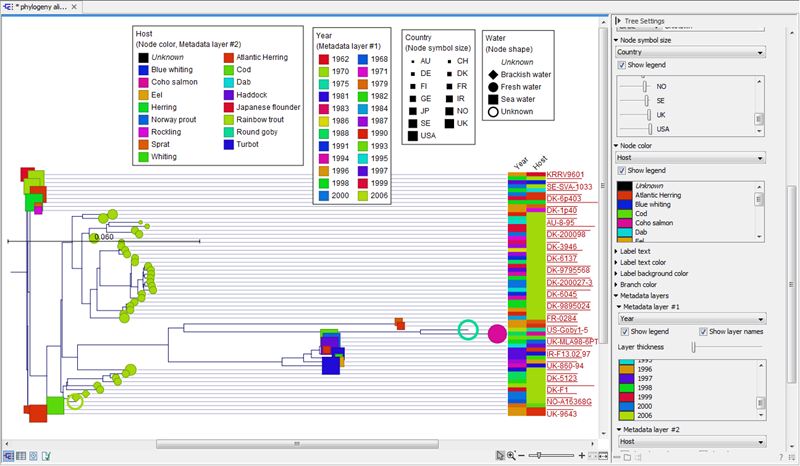
Figure 25.12: Different types of metadata can be visualized, e.g., by adjusting node size, shape, and color. Two color-coded metadata layers (Year and Host) are shown in the right side of the tree.
For each of the Metadata settings, it is possible to enable a legend by checking the "Show legend" box, which appears when an attribute has been selected in the drop-down menu (see figure 25.12). Legends will show up in the Tree view and can be moved by clicking and dragging them around the view and the ratio of the legend boxes can be resized by dragging at their right-side edge.
Any node without a value for the chosen attribute will be labeled with "Unknown". Fill your attributes table with a value of your choice to edit the mention of "Unknown" in the legend. Note that "Unknown" in regular font is used for data that has an attribute value written as "Unknown" (figure 25.13).
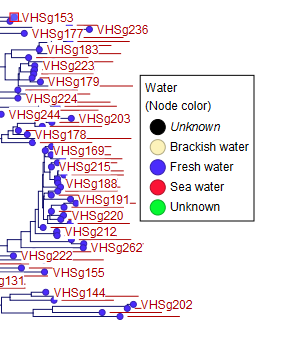
Figure 25.13: A legend for a metadata attribute where one or more values are undefined. Note that "Unknown" (italics) refer to missing attribute values, while "Unknown" (regular font) refers to attribute values labeled as "Unknown".
Please note that some of the "Metadata" options (such as Node shape or Label text color) overwrite other Side Panel options. An exclamation mark will appear next to the control for that property to indicate that the setting is inactive (see figure 25.8).
