Merge Annotation Tracks
Merge Annotation Tracks takes as input one or more annotation tracks (![]() ) that contain annotations of compatible types and from compatible genomes. The output is an annotation track containing all annotations from the inputs.
) that contain annotations of compatible types and from compatible genomes. The output is an annotation track containing all annotations from the inputs.
To run the tool, go to:
Tools | Utility Tools (![]() ) | Tracks (
) | Tracks (![]() ) | Merge Tracks (
) | Merge Tracks (![]() ) | Merge Annotation Tracks (
) | Merge Annotation Tracks (![]() )
)
The following options can be configured (figure 27.32):
- Do not collapse All annotations are included in the output as they appear in the inputs, without collapsing duplicates.
- Collapse Duplicate annotations are collapsed to a single annotation in the output.
- Attributes Add attributes that are also required to be equal before annotations are collapsed.
Annotations are considered duplicates if they share:
- The chromosome.
- The region excluding the strand.
- The annotation type.
- The values for the selected Attributes.
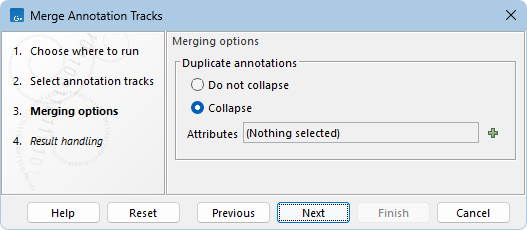
Figure 27.32: The available options in Merge Annotation Tracks.
For collapsed annotations, the name and region are taken from the first input track containing the annotation.
The output track includes additional attributes:
- Origin tracks The input tracks containing the annotation.
- Origin names The names of the annotation in the input tracks.
- Collapsed Indicates whether the annotation was created by collapsing duplicate annotations.
