Summary mapping report
If you choose to create a report as part of the read mapping (see Mapping output options), this report will summarize the results of the mapping process. An example of a report is shown in figure 30.11. Double click on a graph to see it in full view and access data points in a table.
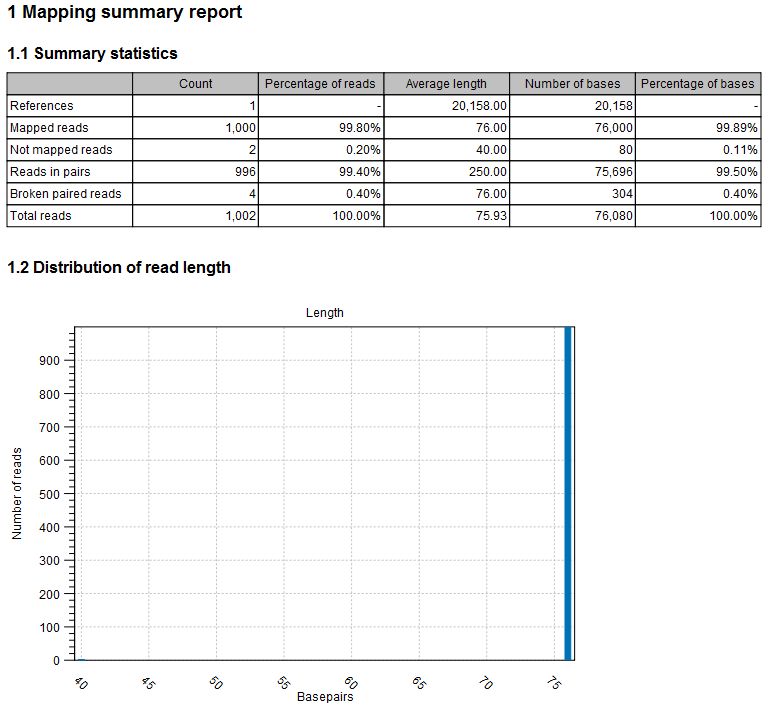
Figure 30.11: The summary mapping report.
The information included in the report is:
- Summary statistics. A summary of the mapping statistics:
- Reads. The number of reads and the average length.
- Mapped. The number of reads that are mapped and their average length.
- Not mapped. The number of reads that do not map and their average length.
- References. Number of reference sequences.
- Distribution of read length. For each sequence length, you can see the number of reads and the distribution in percent. This is mainly useful if you don't have too much variance in the lengths as in e.g. Sanger sequencing data.
- Distribution of matched reads lengths. Equivalent to the above, except that this includes only the reads that have been matched to a contig.
- Distribution of non-matched reads lengths. Show the distribution of lengths of the rest of the sequences.
- Paired reads distance distribution. Section present only when paired reads were used, it displays a graph showing the distribution of paired sequences distances.
You can copy the information from the report by selecting in the report and click Copy (![]() ). You can also export the report in Excel format.
). You can also export the report in Excel format.
