Adding QIAseq analyses
Analyses of QIAseq data are delivered by the following plugins:
- Biomedical Genomics Analysis
- CLC LightSpeed Module
- CLC Microbial Genomics Module
When no relevant plugin is installed, starting the QIAseq Panel Analysis Assistant opens a wizard listing the relevant plugins (figure 14.121). The Go to Plugins button opens the "Manage Plugins" wizard with the corresponding plugin selected. See Plugins for information on installing plugins.
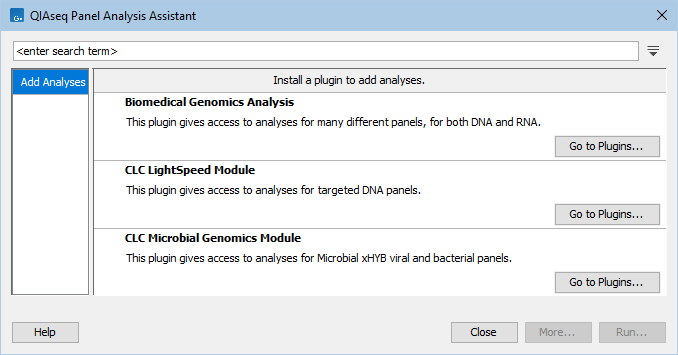
Figure 14.121: The QIAseq Panel Analysis Assistant when no relevant plugins are installed.
Once a plugin is installed, the analyses are added to the QIAseq Panel Analysis Assistant and the corresponding plugin is marked as being installed (figure 14.122).
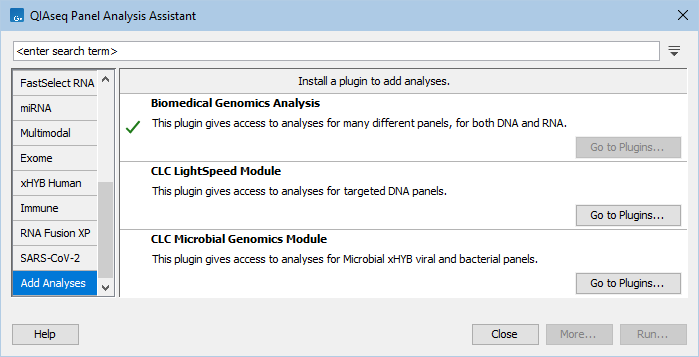
Figure 14.122: The QIAseq Panel Analysis Assistant when the Biomedical Genomics Analysis plugin is installed.
