User preferences and settings
The Preferences dialog (figure 4.1) offers opportunities for changing the default settings for different features of the program. Preference settings are grouped under four tabs, each of which is described in the sections to follow.
The Preferences dialog is opened in one of the following ways:
Edit | Preferences (![]() )
)
or Ctrl + K (![]() + ; on Mac)
+ ; on Mac)
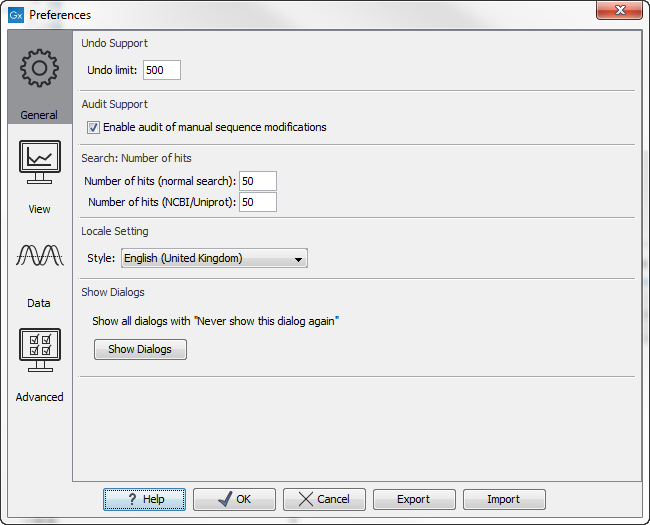
Figure 4.1: Preference settings are grouped under the General, View, Data , and Advanced tabs.
Subsections
- General preferences
- View preferences
- Data preferences
- Advanced preferences
- Export/import of preferences
- Side Panel view settings
