Coverage table
Besides standard information such as position etc, the coverage table (figure 29.11) lists the following information for each position in the whole target:
- Name The name of the target region.
- Target region position The name of the target region.
- Reference base The base in the reference sequence.
- Coverage The number of bases mapped to this position. Note that bases in overlapping pairs are counted only once. Also note that if the user has chosen the Ignore non-specific matches or Ignore broken pairs options, these reads will be ignored. (see discussion on coverage in Reference sequence statistics).
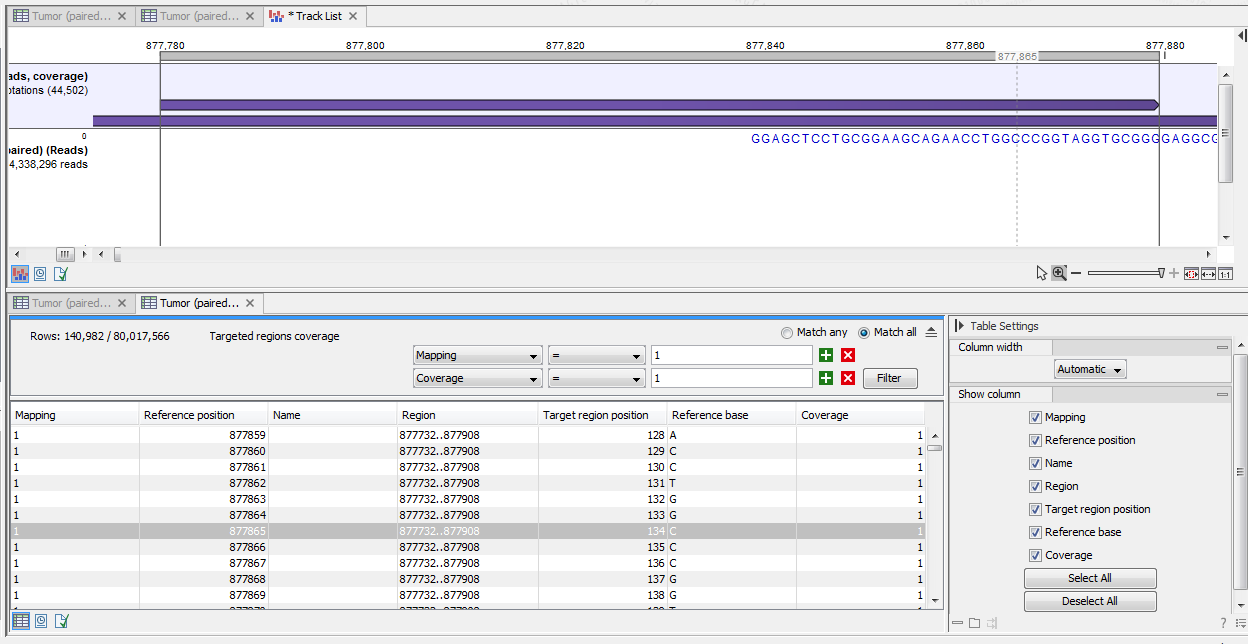
Figure 29.11: The targeted region coverage table for the same region as shown in same as shown in figures 29.9 and figure 29.10.
In the figure, the coverage table and a track list are shown in a split view. When opened in a split view, the two views are linked, that is, clicking on an entry in one view moves the focus in the other view to the relevant item or table row. Creating track lists and opening tracks in linked views is described in Track lists.
