Sequence settings in Side Panel
Settings for a view are available in the Side Panel at the right hand side of the view (figure 15.7). The view is instantly updated when these settings are changed. The options available for sequence views are described in the sections that follow.
Note: Side Panel settings are not automatically saved when you save the sequence. See View settings for the Side Panel for information on saving and applying view settings.
For general information about Side Panels, see Side Panel.
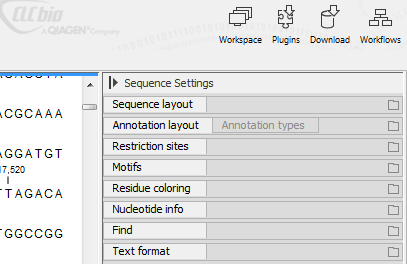
Figure 15.7: Overview of the Side Panel for a sequence. Each tab can be expanded to reveal settings that can be configured.
Subsections
- Sequence Layout
- Restriction sites
- Motifs
- Residue coloring
- Nucleotide info
- Protein info
- Find
- Text format
- Restriction sites in the Side Panel
