Close views
To close a view, click on the X to the right of its name in the top tab. Alternatively, right-click on the element tab and choose from the following options (figure 2.5):
- Close Tab Close just the selected tab.
- Close Tab Group When tabs are open in a split view, all tabs in the same area as the selected tab will be closed. When not in split view, this option has the same effect as Close All Tabs.
- Close All Other Tabs Close all tabs in all tab areas except the selected tab.
- Close All Tabs Close all tabs in all tab areas.
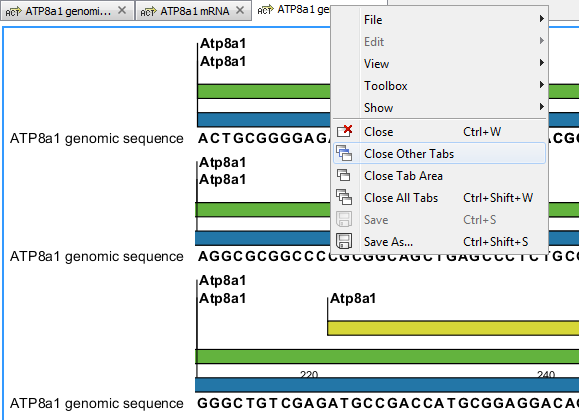
Figure 2.5: Right-click on the tab for a view, to see the options relating to closing open views.
