Import other high-throughput sequencing data
CLC Genomics Workbench has dedicated importers for high-throughput sequencing data formats, described in the following sections.
Click on the Import (![]() ) button in the top toolbar to bring up a list of available importers, as shown in figure 7.20. Click on the importer to launch it.
) button in the top toolbar to bring up a list of available importers, as shown in figure 7.20. Click on the importer to launch it.
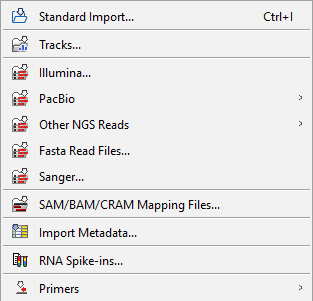
Figure 7.20: Importers for NGS short and long reads.
To specify the files to import, click:
- Add folders to choose one or several folders from which all the files should be imported.
- Add files to select individual files to import.
Files can be removed from the list by selecting them and clicking the Remove button.
Subsections
