Reference data and workflows
Many analyses require reference data. For example, when mapping reads, the reference genome to map the reads to must be specified. The workflow design and configuration determines what choices, if any, will be presented for selecting reference data when the workflow is launched.
The choices available to the workflow designer are:
- Force the use of specific reference data. No choice is offered when launching the workflow.
To configure a workflow element for this, select the data element to use as input in the relevant workflow element, and then lock that option. Do not enter any term into the "Workflow role" field (figure 14.39).
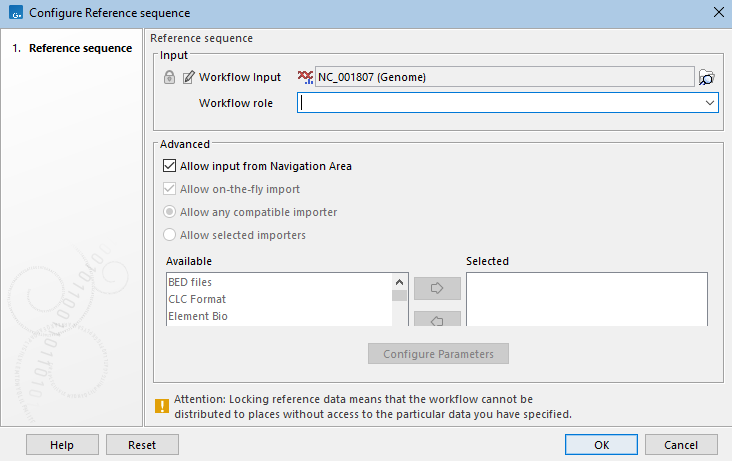
Figure 14.39: A data element has been selected in the Workflow Input field and the option is locked. When the workflow is launched, there will be no launch wizard step allowing selection of a different element for this input. - Allow the choice of any compatible data element when launching the workflow.
To configure a workflow element for this, unlock the relevant input option. Each unlocked option will be presented in the workflow launch wizard. If a data element is pre-selected, that element will be pre-selected in the launch wizard, but it can be replaced by a different element (figure 14.40).
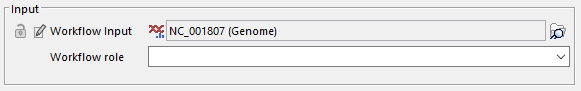
Figure 14.40: A workflow input expecting reference data has been configured with a specific data element and left unlocked. This data element will be pre-selected in the corresponding wizard step when the workflow is launched, and a different data element could be selected for use at that time.If a term is entered in the "Workflow role" field, an additional launch wizard step will be presented for specifying the reference data handling for that workflow run. In that "Specify reference data handling" step, selecting the option to use specified data elements results in later wizards steps being presented that allow the selection of the relevant data elements (figure 14.41).
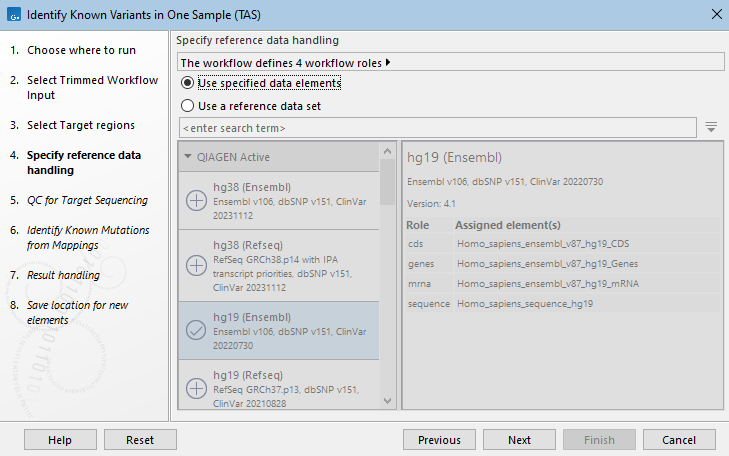
Figure 14.41: The "Specify reference data handling" wizard step is presented because at least one workflow input has been configured with a workflow role. The option to use specified data elements has been selected, so subsequent wizard steps will be presented for the selection of those elements.Note: If neither a workflow role nor a data element is configured, the workflow input must remain unlocked so that a data element can be selected when launching the workflow.
- Allow the selection of a Reference Data Set when launching the workflow.
If the "Workflow role" field for at least one workflow input has been configured, a wizard step allowing the selection of a Reference Data Set will be shown when launching a workflow (figure 14.42).
If all workflow inputs configured with a workflow role are unlocked, then when the workflow is launched, a Reference Data Set or individual reference data elements can be selected.
If any workflow input with just a workflow role configured is locked, a Reference Data Set must be selected when launching the workflow.
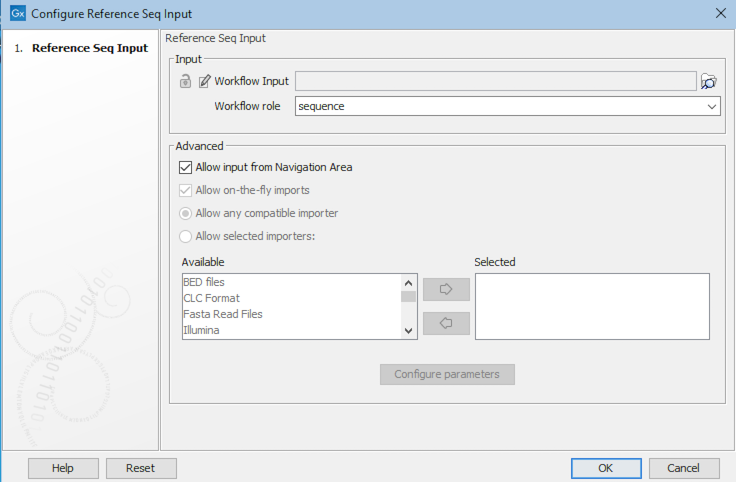
Figure 14.42: The workflow role, "sequence", has been specified for this input. When this workflow is launched, a workflow wizard step will be presented, allowing the selection of a Reference Data Set as the source of the reference data.For further information about selecting a Reference Data Set in a workflow launch wizard, see Specifying reference data in the launch wizard. For further information about Reference Data Sets, see Reference Data Sets and defining Custom Sets.
