Common issues when using a network license
Some issues that may be experienced when using network licenses are:
- No license is available at that point in time.
If all licenses for your product are in use, a message saying "No license available at the moment" will appear (figure 1.17).
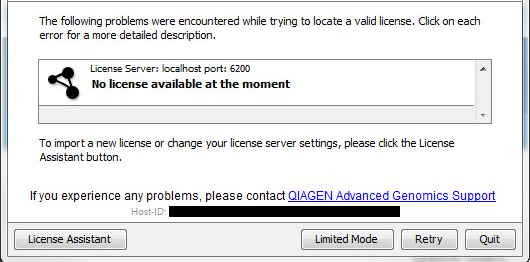
Figure 1.17: When there are no available network licenses for the software, a message appears to indicate this.After at least one license is returned to the pool, you will be able to run the software and get the necessary license. If running out of licenses is a frequent issue, you may wish to discuss this with your administrator.
Data can be viewed, imported and exported, and very basic analyses launched, by running the Workbench in Viewing Mode. Click on the Viewing Mode button in that dialog to launch the Workbench in this mode.
- The connection to the CLC Network License Manager is lost.
If the Workbench connection to the CLC Network License Manager is lost, you will see a dialog like that shown in figure 1.18.
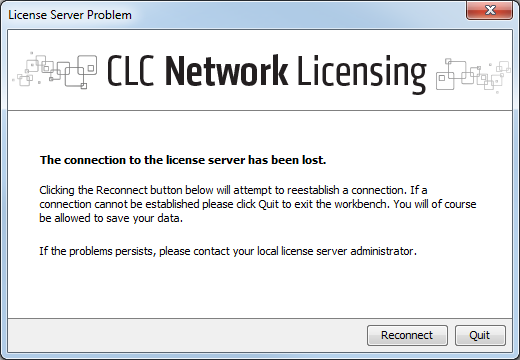
Figure 1.18: This Workbench was unable to establish a connection to obtain a network license.If you have chosen the option to Automatically detect license manager and you have not succeeded in connecting to the CLC Network License Manager before, please check with your local IT support that automatic detection is possible at your site. If it is not, you will need to specify the settings, as described earlier in this section.
If you have successfully contacted the CLC Network License Manager from your Workbench previously, please contact your local administrator. Common issues include that the CLC Network License Manager is not running or that network details have changed.
