Import NGS Reads
CLC Genomics Workbench has dedicated importers for next-generation sequencing (NGS) reads, both short and long7.1, described in the following sections.
Click on the Import (![]() ) button in the top toolbar to bring up a list of available importers, as shown in figure 7.7. Click on the importer to launch it.
) button in the top toolbar to bring up a list of available importers, as shown in figure 7.7. Click on the importer to launch it.
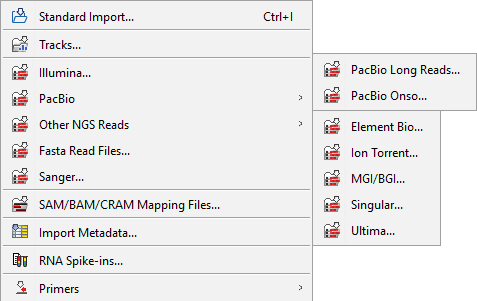
Figure 7.7: Importers for NGS short and long reads.
To specify the files to import, click:
- Add folders to choose one or several folders from which all the files should be imported.
- Add files to select individual files to import.
Files can be removed from the list by selecting them and clicking the Remove button.
The Element Info (![]() ) view of the imported element(s) shows and can be used to edit:
) view of the imported element(s) shows and can be used to edit:
- The read group platform, which is determined by the importer, see figure 7.8.
- The paired status, see General notes on handling paired data.
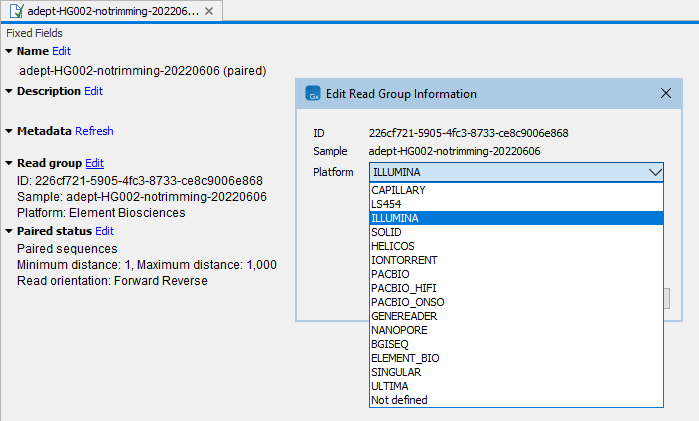
Figure 7.8: Editing the platform in the Element Info view.
Fastq importers can process UMI information from the fastq read headers, see General notes on UMIs.
Footnotes
Subsections
- Illumina
- Oxford Nanopore
- PacBio Long Reads
- PacBio Onso
- Element Biosciences
- Ion Torrent
- MGI/BGI
- Singular Genomics
- Ultima Genomics
- General notes on handling paired data
- General notes on UMIs
