Open track from a track list in table view
To open a table view of a track that is part of a track list, open the track list by double-clicking on the track name in the Navigation Area. The track will open in a graphical view. To open a single track from the track list in table view, either right-click on the track and choose "Open This Track" (see figure 23.10) or double-click on the name of the track you would like to open in table view (in the left side of the track when it is open in the View Area. This will automatically open op the specific track in table view.
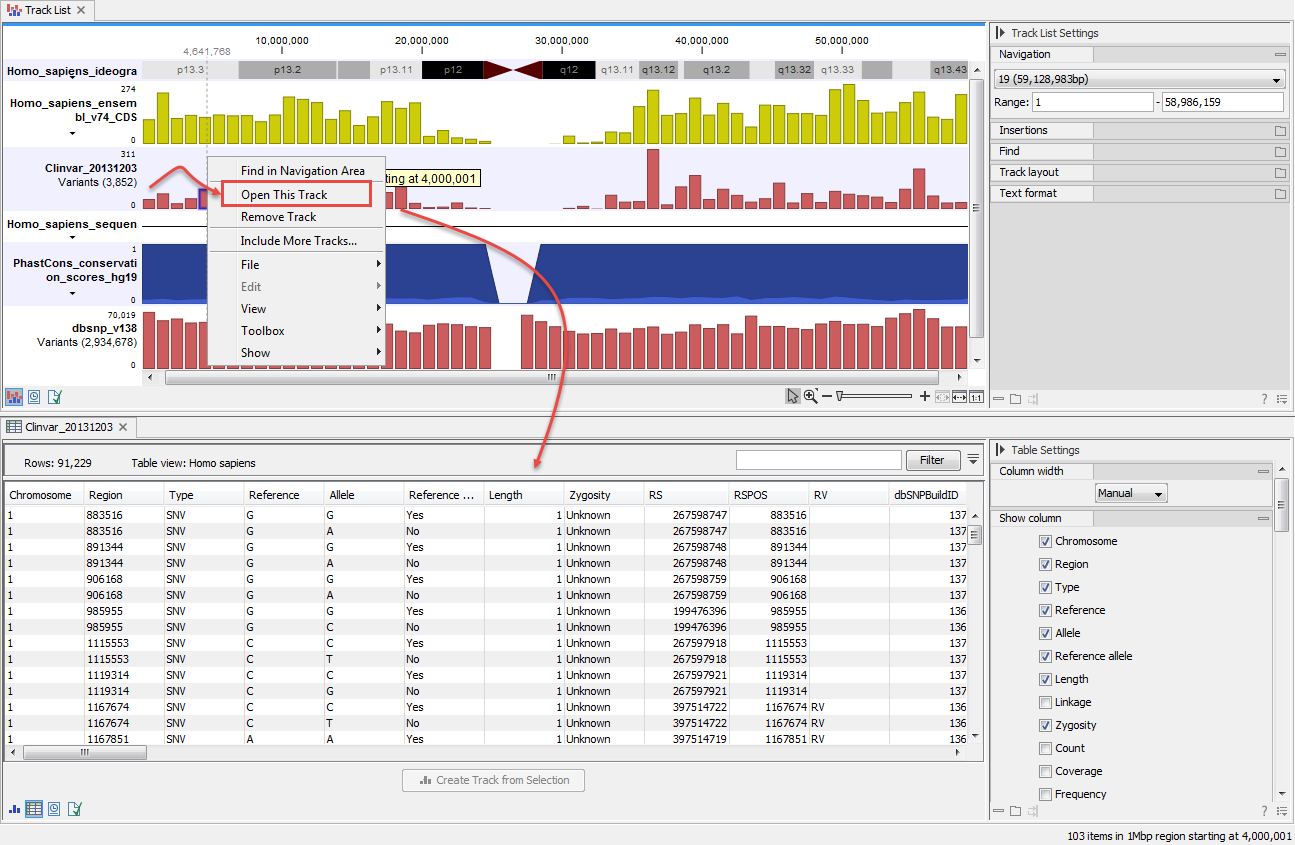
Figure 23.10: One way to open a table view of a track that is part of a track list is to right click on the track of interest and select "Open This Table".
