Filter Annotations on Name
The name filter allows you to use a list of names as input to create a new track only with these names. This is useful if you wish to filter your variants so that only those within certain genes are reported.
The proposed workflow would be to first create a new gene track only containing the genes of interest. This is done using this tool. Next, use the filter from the overlapping annotations tool (see Filter against overlapping annotations) to filter the variants based on the track with genes of interest.
Toolbox | Track Tools (![]() ) | Annotate and Filter (
) | Annotate and Filter (![]() ) | Filter Annotations on Name
) | Filter Annotations on Name
Select the track you wish to filter and click Next.
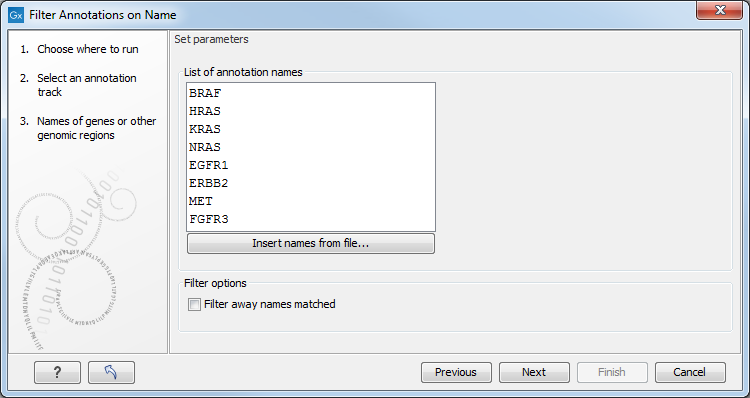
Figure 23.23: Specify names for filtering.
As shown in figure 23.23, you can specify a list of annotation names. Each name should be on a separate line.
In the bottom part of the wizard you can choose whether you wish to keep the annotations that are found, or whether you wish to exclude them. In the use case described above a track was created with only those annotations being kept that matched the specified names. Sometimes the other option may be useful, for example if you wish to screen certain categories of genes from the analysis (for example excluding all cancer genes).
