Configure license server connection
If your organization has installed a license server, you can
use a floating license. The license server has a set of licenses
that can be used on all computers on the network. If the server has
e.g. 10 licenses, it means that maximum 10 computers can use a
license simultaneously.
When you have selected this option and click Next, you will see the dialog shown in figure 1.19.
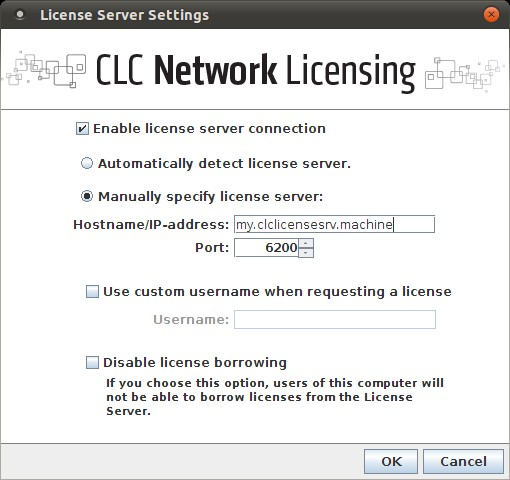
Figure 1.19: Connecting to a license server.
This dialog lets you specify how to connect to the license server:
- Connect to a license server. Check this option if you wish to use the license server.
- Automatically detect license server. By checking this option you do not have to enter more information to connect to the server.
- Manually specify license server. There can be technical
limitations which mean that the license server cannot be detected
automatically, and in this case you need to specify more options manually:
- Host name. Enter the address for the licenser server.
- Port. Specify which port to use.
- Disable license borrowing on this computer. If you do not want users of the computer to borrow a license, you can check this option.
Subsections
