Network configuration
If you use a proxy server to access the Internet you must configure CLC Genomics Workbench to use this. Otherwise you will not be able to perform any online activities (e.g. searching GenBank). CLC Genomics Workbench supports the use of a HTTP-proxy and an anonymous SOCKS-proxy.
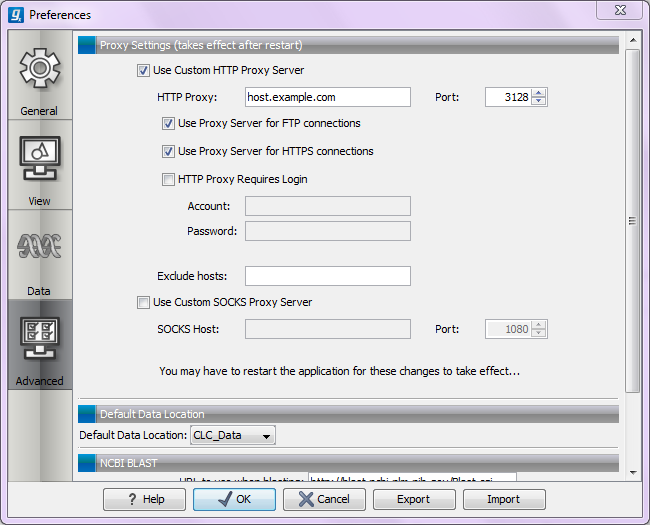
Figure 1.28: Adjusting proxy preferences.
To configure your proxy settings, open CLC Genomics Workbench, and go to the Advanced-tab of the Preferences dialog (figure 1.28) and enter the appropriate information. The Preferences dialog is opened from the Edit menu.
You have the choice between a HTTP-proxy and a SOCKS-proxy. CLC Genomics Workbench only supports the use of a SOCKS-proxy that does not require authorization.
You can select whether the proxy should be used also for FTP and HTTPS connections.
Exclude hosts can be used if there are some hosts that should be contacted directly and not through the proxy server. The value can be a list of hosts, each separated by a |, and in addition a wildcard character * can be used for matching. For example: *.foo.com|localhost.
If you have any problems with these settings you should contact your systems administrator.
