Join sequences
CLC Genomics Workbench can join several nucleotide or protein sequences into one sequence. This feature can for example be used to construct "supergenes" for phylogenetic inference by joining several disjoint genes into one. Note, that when sequences are joined, all their annotations are carried over to the new spliced sequence.
Two (or more) sequences can be joined by:
select sequences to join | Toolbox in the Menu
Bar | General Sequence Analyses | Join sequences
(![]() )
)
or select sequences to join | right-click any
selected sequence | Toolbox | General Sequence
Analyses | Join sequences (![]() )
)
This opens the dialog shown in figure 14.17.
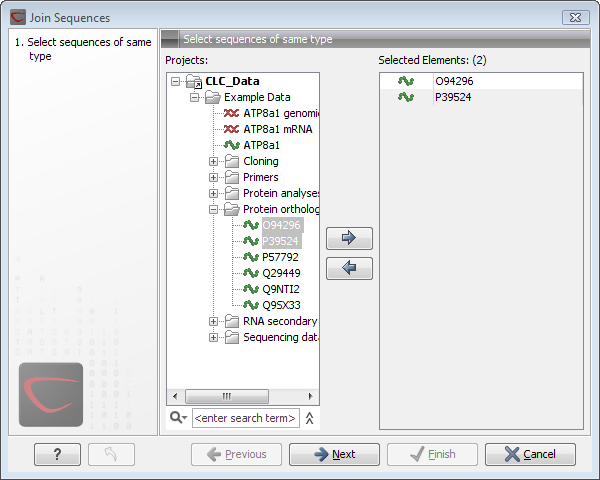
Figure 14.17: Selecting two sequences to be joined.
If you have selected some sequences before choosing the Toolbox action, they are now listed in the Selected Elements window of the dialog. Use the arrows to add or remove sequences from the selected elements. Click Next opens the dialog shown in figure 14.18.
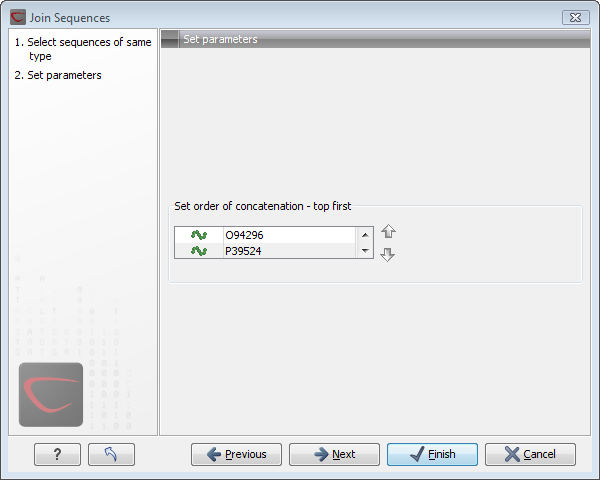
Figure 14.18: Setting the order in which sequences are joined.
In step 2 you can change the order in which the sequences will be joined. Select a sequence and use the arrows to move the selected sequence up or down.
Click Next if you wish to adjust how to handle the results. If not, click Finish.
The result is shown in figure 14.19.
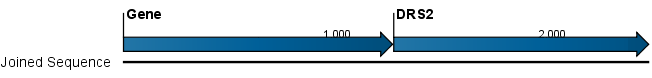
Figure 14.19: The result of joining sequences is a new sequence containing the annotations of the joined sequences (they each had a HBB annotation).
