Trim sequences
CLC Genomics Workbench offers a number of ways to trim your sequence reads
prior to assembly. Trimming can be done either as a separate task
before assembling, or it can be performed as an integrated part of
the assembly process (see Assemble sequences).
Trimming as a separate task can be done either manually or automatically.
In both instances, trimming of a sequence does not cause data to be deleted, instead both the manual and automatic trimming will put a "Trim" annotation on the trimmed parts as an indication to the assembly algorithm that this part of the data is to be ignored (see figure 18.4). This means that the effect of different trimming schemes can easily be explored without the loss of data. To remove existing trimming from a sequence, simply remove its trim annotation (see Adding and modifying annotations).
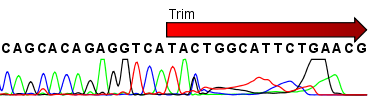
Figure 18.4: Trimming creates annotations on the regions that will be ignored in the assembly process.
Subsections
