Close views
When a view is closed, the View Area remains open as long as there is at least one open view.
A view is closed by:
right-click the tab of the View | Close
or select the view | Ctrl + W
or hold down the Ctrl-button | Click the tab of the view while the button is pressed
By right-clicking a tab, the following close options exist. See figure 2.4
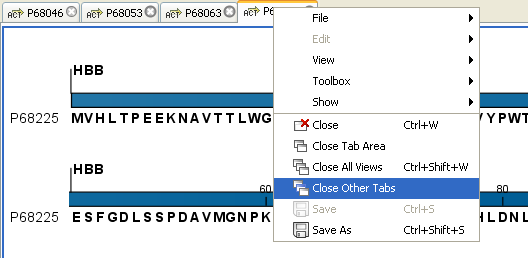
Figure 2.4: By right-clicking a tab, several close options are available.
- Close. See above.
- Close Tab Area. Closes all tabs in the tab area.
- Close All Views. Closes all tabs, in all tab areas. Leaves an empty workspace.
- Close Other Tabs. Closes all other tabs, in all tab areas, except the one that is selected.
