Reverse sequence
CLC Genomics Workbench is able to create the reverse of a
nucleotide sequence. By doing that, a new sequence is created which
also has all the annotations reversed since they now occupy the
opposite strand of their previous location.
Note! This is not the same as a reverse complement. If you wish to create the reverse complement, please refer to Create Reverse Complement.
select a sequence in the Navigation Area |
Toolbox in the Menu Bar | Classical Sequence Analysis (![]() ) | Nucleotide Analysis (
) | Nucleotide Analysis (![]() )| Reverse Sequence (
)| Reverse Sequence (![]() )
)
This opens the dialog displayed in figure 15.4:
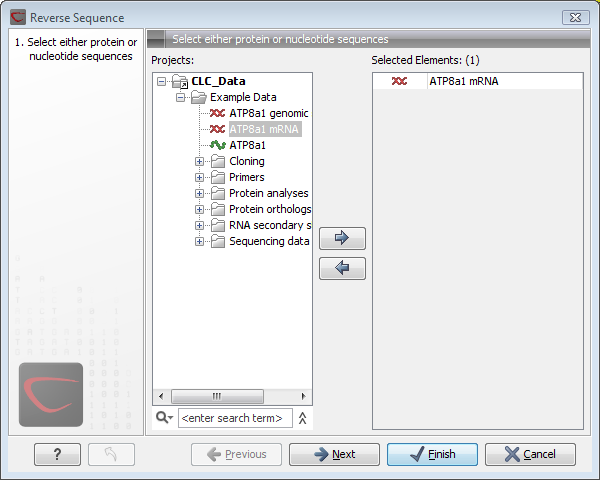
Figure 15.4: Reversing a sequence.
If a sequence was selected before choosing the Toolbox action, the sequence is now listed in the Selected Elements window of the dialog. Use the arrows to add or remove sequences or sequence lists from the selected elements.
Click Next if you wish to adjust how to handle the results. If not, click Finish.
Note! This is not the same as a reverse complement. If you wish to create the reverse complement, please refer to Create Reverse Complement.
