Workflow validation
At the top of the view, there is a text with a status of the workflow (see figure 9.10). It will inform about the actions you need to take to finalize the workflow.
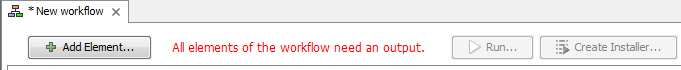
Figure 9.10: A workflow is constantly validated at the top of the view.
The following needs to be in place before a workflow can be executed:
- All input boxes need to be connected either to the workflow input or to the output of other tools.
- At least one output box from each tool needs to be connected to either a workflow output or to the input box of another tool.
- The workflow has to be Saved (
 ).
).
Once these conditions are fulfilled, the Start Test Run button is enabled. Clicking this button will enable you to try running a data set through the workflow to test that it produces the expected results. If reference data has not been configured (see Configuring workflow elements), there will be a dialog asking for this as part of the test run.
