Navigation Area
The Navigation Area is located in the left side of the screen, under the Toolbar (see figure 3.1). It is used for organizing and navigating data. Its behavior is similar to the way files and folders are usually displayed on your computer.
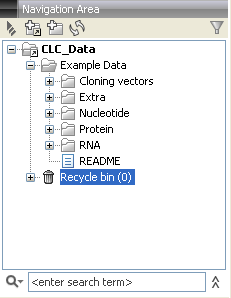
Figure 3.1: The Navigation Area.
Subsections
- Data structure
- Create new folders
- Sorting folders
- Multiselecting elements
- Moving and copying elements
- Change element names
- Delete elements
- Show folder elements in a table
