Running the quality control tool
The tool is found in the Toolbox: Toolbox | NGS Core Tools (Select one or more sequence lists with sequencing reads as input. When multiple lists are selected as an input, they are all analyzed in one pool. If you need separate reports for each data set, you can run it in a batch. Clicking Next allows you to set parameters as displayed in figure 23.23.
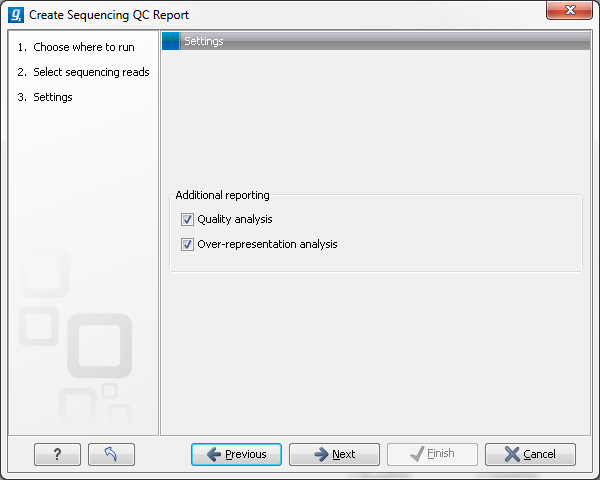
Figure 23.23: Setting parameters for quality control.
The following parameters can be set:
- Quality analysis as described in Quality analysis.
- Over-representation analysis as described in Over-representation analysis.
