Pairwise comparison
For a given set of aligned sequences (see Sequence alignment) it is possible make a pairwise comparison in which each pair of sequences are compared to each other. This provides an overview of the diversity among the sequences in the alignment.
In CLC Genomics Workbench this is done by creating a comparison table:
Toolbox in the Menu Bar | Classical Sequence Analysis (![]() ) | Alignments and Trees (
) | Alignments and Trees (![]() )| Pairwise Comparison
(
)| Pairwise Comparison
(![]() )
)
or right-click alignment in Navigation Area |
Toolbox | Classical Sequence Analysis (![]() ) | Alignments and Trees (
) | Alignments and Trees (![]() )| Pairwise Comparison
(
)| Pairwise Comparison
(![]() )
)
This opens the dialog displayed in figure 20.13:
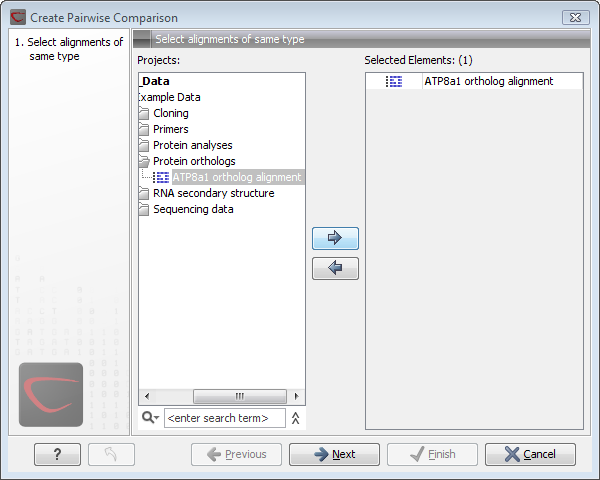
Figure 20.13: Creating a pairwise comparison table.
If an alignment was selected before choosing the Toolbox action, this alignment is now listed in the Selected Elements window of the dialog. Use the arrows to add or remove elements from the Navigation Area. Click Next to adjust parameters.
Subsections
- Pairwise comparison on alignment selection
- Pairwise comparison parameters
- The pairwise comparison table
