Workflow creation helper tools
In the Side Panel of the workflow editor, there are some settings for the display of the workflow that can be useful to know (see figure 9.11):- Grid
- You can display a grid and control the spacing and color of the grid. Per default, the grid is shown, and the workflow elements snap to the grid when they are moved around.
- View mode
- The elements of the workflow can be collapsed to allow a cleaner view and especially for large workflows this can be useful.
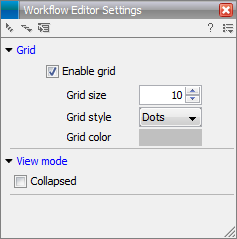
Figure 9.11: The Side Panel of the workflow editor.
In addition to the settings in the Side Panel, you can right-click any element of the workflow and choose Mark Subsequent Path. This options is intended for use with complex workflows where all the workflow elements connected to the output of the element you selected will be high-lighted.
