Parameters for vector formats
For pdf format, clicking Next will display the dialog shown in figure 6.23 (this is only the case if the graphics is using more than one page).
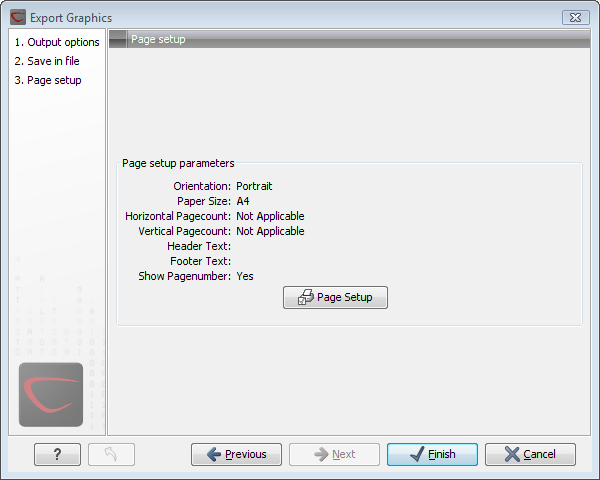
Figure 6.23: Page setup parameters for vector formats.
The settings for the page setup are shown, and clicking the Page Setup button will display a dialog where these settings can ba adjusted. This dialog is described in Page Setup.
The page setup is only available if you have selected to export the whole view - if you have chosen to export the visible area only, the graphics file will be on one page with no headers or footers.
