Manipulate the whole sequence
Right-clicking the sequence
name at the left side of the view reveals several options on
sorting, opening and editing the sequences in the view (see
figure 19.9).
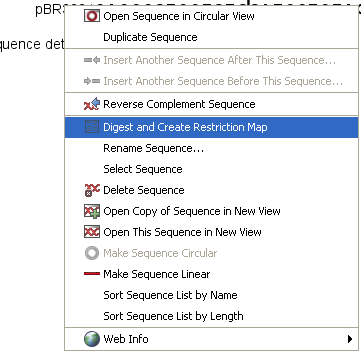
Figure 19.9: Right click on the sequence in the cloning view.
- Open sequence in circular view (
 )
)
Opens the sequence in a new circular view. If the sequence is not circular, you will be asked if you wish to make it circular or not. (This will not forge ends with matching overhangs together - use "Make Sequence Circular" ( ) instead.)
) instead.)
- Duplicate sequence
Adds a duplicate of the selected sequence. The new sequence will be added to the list of sequences shown on the screen. - Insert sequence after this sequence (
 )
)
Insert another sequence after this sequence. The sequence to be inserted can be selected from a list which contains the sequences present in the cloning editor. The inserted sequence remains on the list of sequences. If the two sequences do not have blunt ends, the ends' overhangs have to match each other. Otherwise a warning is displayed. - Insert sequence before this sequence (
 )
)
Insert another sequence before this sequence. The sequence to be inserted can be selected from a list which contains the sequences present in the cloning editor. The inserted sequence remains on the list of sequences. If the two sequences do not have blunt ends, the ends' overhangs have to match each other. Otherwise a warning is displayed. - Reverse sequence
Reverse the sequence and replaces the original sequence in the list. This is sometimes useful when working with single stranded sequences. Note that this is not the same as creating the reverse complement (see the following item in the list). - Reverse complement sequence (
 )
)
Creates the reverse complement of a sequence and replaces the original sequence in the list. This is useful if the vector and the insert sequences are not oriented the same way. - Digest Sequence with Selected Enzymes and Run on
Gel (
 )
)
See Separate fragments on gel - Rename sequence
Renames the sequence. - Select sequence
This will select the entire sequence. - Delete sequence (
 )
)
This deletes the given sequence from the cloning editor. - Open copy of sequencew (
 )
)
This will open a copy of the selected sequence in a normal sequence view. - Open this sequence (
 )
)
This will open the selected sequence in a normal sequence view. - Make sequence circular (
 )
)
This will convert a sequence from a linear to a circular form. If the sequence have matching overhangs at the ends, they will be merged together. If the sequence have incompatible overhangs, a dialog is displayed, and the sequence cannot be made circular. The circular form is represented by and
and  at the ends of the sequence.
at the ends of the sequence.
- Make sequence linear (
 )
)
This will convert a sequence from a circular to a linear form, removing the and
and  at the ends.
at the ends.
