Bonds
The Bonds tab is shown in figure 13.6.
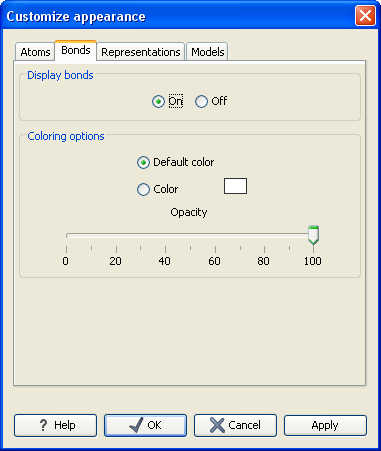
Figure 13.6: Customize appearance for bonds.
At the top, you can choose to show bonds, and below you can specify their appearance:
- Color. Clicking the color box allows you to select a color.
- Opacity. Determines the level of opacity.
