Batch edit folder elements
You can select a number of elements in the table, right-click and choose Edit to batch edit the elements. In this way, you can change the e.g. the description or common name of several elements in one go.
In figure 3.6 you can see an example where the common name of five sequence are renamed in one go. In this example, a dialog with a text field will be shown, letting you enter a new common name for these five sequences.
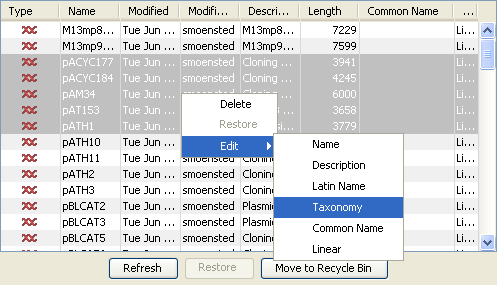
Figure 3.6: Changing the common name of five sequences.
Note! This information is directly saved and you cannot undo.
