Find QIAseq xHYB AMR Markers (Human host)
The Find QIAseq xHYB AMR Markers (Human host) template workflow trims reads and detects antimicrobial resistance (AMR) markers.
It is suitable for analysis of samples from human hosts generated with the QIAseq xHYB AMR Panel.
To analyze non-human samples, you can create a copy of the workflow and edit it to fit your specific application, see Template workflows. Since the workflow element Map Reads to Human Control Genes is relevant for human data only, you should delete this.
Once the workflow copy is customized, you can install it to make it available from under the Workflows menu (see Workflow installation).
QIAGEN reference data set
The QIAseq xHYB AMR Panel Reference Data Set contains reference data relevant for this template workflow. Data in this set that is not already downloaded can be downloaded during the launch of the workflow. It can also be downloaded, as well as managed, using the Reference Data Manager, which can be opened by clicking on the Manage Reference Data (![]() ) button in the Toolbar. Click on the QIAGEN Sets Reference Data Library tab in the Reference Data Manager and search for the set by entering terms from its name in the search field.
) button in the Toolbar. Click on the QIAGEN Sets Reference Data Library tab in the Reference Data Manager and search for the set by entering terms from its name in the search field.
Launching the workflow
The Find QIAseq xHYB AMR Markers (Human host) template workflow is available at:
Workflows | Template Workflows (![]() ) | Microbial Workflows (
) | Microbial Workflows (![]() ) | QIAseq Analysis (
) | QIAseq Analysis (![]() ) | Find QIAseq xHYB AMR Markers (Human host) (
) | Find QIAseq xHYB AMR Markers (Human host) (![]() )
)
Launch the workflow and step through the wizard.
- Select the sequence list(s) containing the reads to analyze.
- Select a reference data set or select "Use specified data elements". The latter runs the workflow using default elements, which can be viewed by clicking the "workflow roles" text just above the option.
- Define batch units. For details, see Running part of a workflow multiple times.
- Check that batching is as intended.
- Verify or select the reference marker database (figure 2.40).
- Verify or select control genes.
- If your reads contain adapters, add an appropriate Trim adapter list. This is optional and not needed if the QIAseq xHYB Microbial Hyb Kit was used.
- In the "Create Sample Report" step various summary items have been set. These are guidelines to help evaluate the quality of the results.
- Finally, select a location to save outputs to.
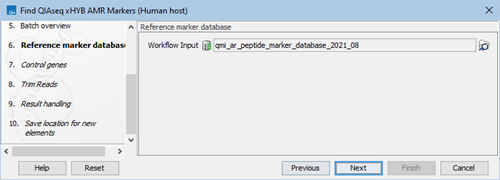
Figure 2.40: Select the reference marker database
Workflow tools and outputs
The Find QIAseq xHYB AMR Markers (Human host) template workflow consists of the following tools.
- QC for Sequencing Reads. Performs basic quality control of the sequencing reads. The output, which is included in a combined report, can be used to evaluate the quality of the sequencing reads. See QC for Sequencing Reads.
- Trim Reads. Removes adapter sequences and low quality nucleotides. The appropriate settings for the Trim Reads tool depends on the protocol used to generate the reads. See Trim Reads.
- Map Reads to Human Control Genes. Maps the host reads output from Taxonomic Profiling to the host taxonomic profiling index, to a reference of human control genes. See Map Reads to Reference. This serves as a QC step to verify mapping to the human control genes. For human samples, you expect to see mapping of reads to all human control genes.
- QC for Read Mapping. Performs quality control of the read mapping. See QC for Read Mapping.
- Find Resistance with ShortBRED. Detects and quantifies the presence of antimicrobial resistance marker genes of interest. See Find Resistance with ShortBRED.
- Merge Abundance Tables. Merges the sample-specific abundance tables to one combined abundance table. See Merge Abundance Tables.
- Create Sample Report. Creates a single report per sample that contains all tool reports. Also allows for setting of Summary items to highlight possible issue during analysis. See Create Sample Report.
The sample-specific outputs provided by this workflow are:
- Sample report. The sample report is curated to contain the most important information for analysis interpretation. All full reports are linked throughout the Sample report or can be found in the QC & Reports folder. The Sample report icon will be colored based on whether Summary item thresholds were met. See the "Quality control" section in the sample report for specifics.
- Analysis Results. Folder containing results output during analysis.
- Resistance table. The result table from Find Resistance with ShortBRED. The output provides the abundance of each detected AMR marker. See Resistance abundance table.
- Read mapping human control genes. Reads track containing the reads that mapped to the human control genes.
- QC & Reports. Folder containing the individual reports generated during the analysis.
- All reports from the sample report are found here in their full length.
The combined outputs provided by this workflow are:
- Combined report. Combined report of all sample reports. The combined report contains all quality control information and analysis results. The combined report icon will be colored based on whether Summary item thresholds were met in each sample. See the "Quality control" section in the combined report for specifics.
- Merged resistance table. Provides the abundances of the detected AMR markers across samples. See Resistance abundance table.
