Using the Assembly ID annotation
The Assembly ID annotation on sequences is used by many tools of the module to group sequences into meaningful entities, e.g. to group all contigs of a draft assembly. Tools that are aware of this annotation include
- Bin Pangenomes by Sequence
- Create K-mer Tree
- Create MLST Scheme
- Create Taxonomic Profiling Index
- Find Best Matches using K-mer Spectra
- Find Prokaryotic Genes
- Open the table view of a sequence list.
- Select all rows corresponding to sequences that form a logical unit.
- Right-click on the selection and choose Assign annotations, see figure 23.1.
- Select Assembly ID from the dropdown menu in the Name field, see figure 23.2.
- Enter a string in the Value field to uniquely identify the assembly.
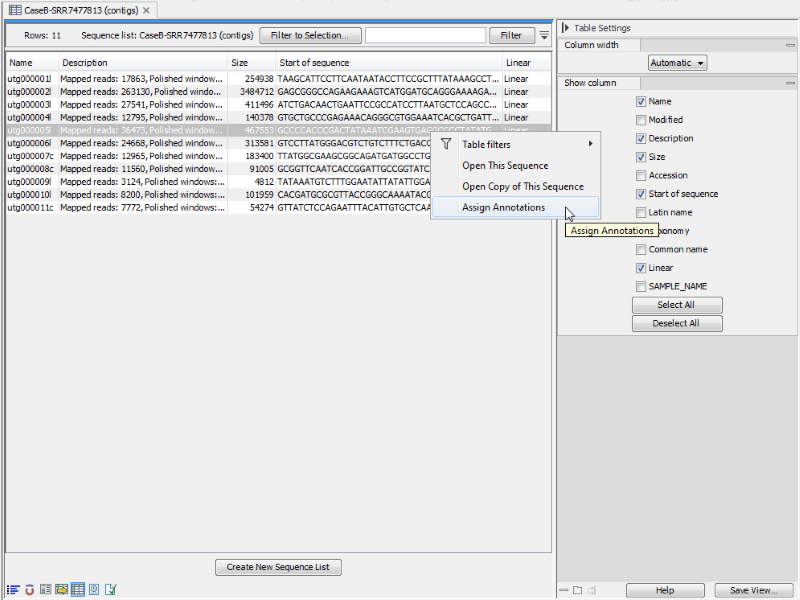
Figure 23.1: Select the sequences forming a logical unit and right-click on the selection to assign annotations to these sequences.
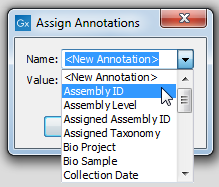
Figure 23.2: Select Assembly ID from the dropdown menu in the Name field and enter a string to uniquely identify the assembly in the Value field.
