Extend Result Metadata Table
The Extend Result Metadata Table tool adds one or more Result objects to the Result Metadata Table. The tool outputs a copy of the source Result Metadata Table. The original source table is not modified.
To manually add results to an existing Result Metadata Table, go to:
Tools | Utility Tools (![]() ) | Result Metadata (
) | Result Metadata (![]() ) | Extend Result Metadata Table (
) | Extend Result Metadata Table (![]() )
)
- In the first wizard window, select the relevant Result Metadata Table (see figure 20.9) and click Next.
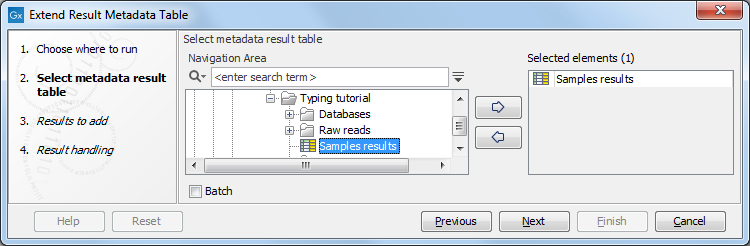
Figure 20.9: First select the Result Metadata Table you want to add results to. - Now select the relevant Result object(s) to be added to the Result Metadata Table (see figure 20.10) and click Next.
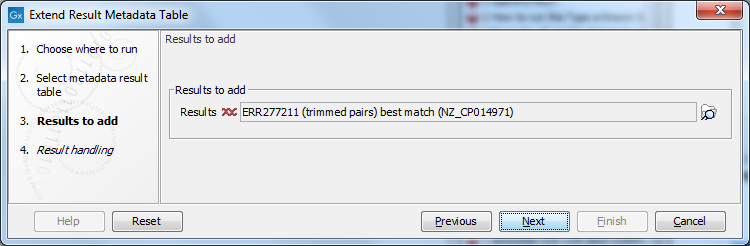
Figure 20.10: In the second step of this example, the identified best matching sequence for a particular sample is added. - Finally, select to Save and click Finish.
The output of this tool is a copy of the Result Metadata Table containing cells updated with the results (figure 20.11).
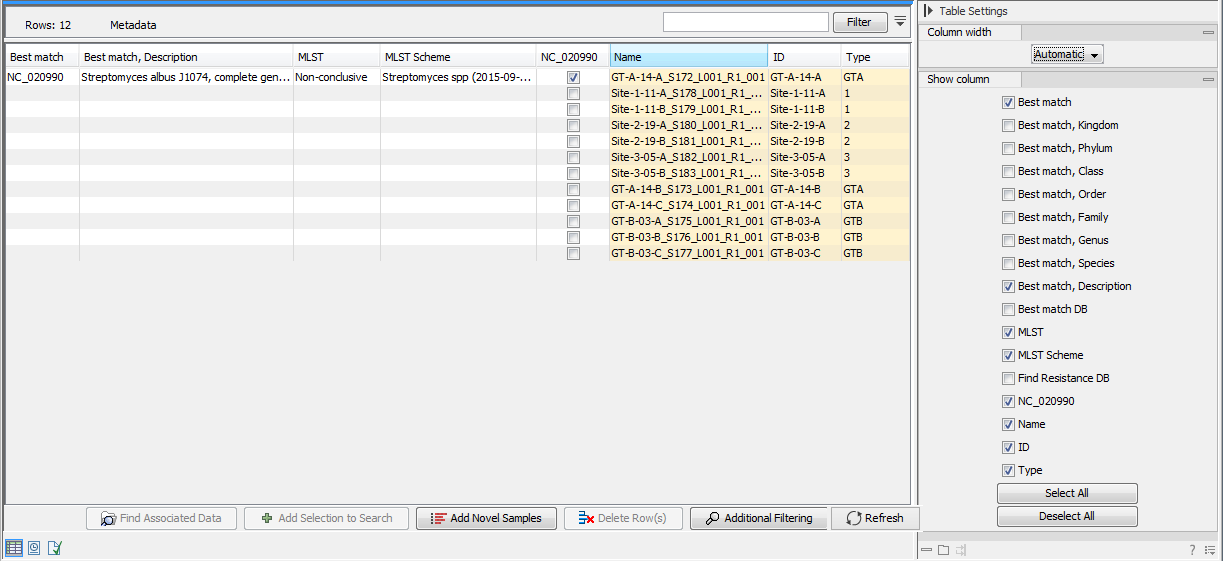
Figure 20.11: Example with column added to the Result Metadata Table, including the data for the particular sample that was specified in step 1.
