Server maintenance
The Server maintenance section is found at:
Management (![]() ) | Server maintenance (
) | Server maintenance (![]() )
)
Settings under the Server maintenance tab allow an administrator to change the operating mode of the server and send out messages to users of the CLC Server (see figure 12.2).
- Normal Operation The CLC Server is running.
- Maintenance Mode Current jobs are allowed to run and complete, but submission of new jobs is restricted. While the server is in maintenance mode, users already logged in can check the progress of their jobs or view their data, but they cannot submit new jobs. Users not already logged in cannot log in. An administrator can write a warning message, for example, to inform users about the expected period of time the server will be in maintenance mode.
- Log Out Users All users currently logged in will be logged out. All running jobs will be allowed to complete. No users can log in while in this mode. An administrator can also write a warning message for the users.
- Shut down The CLC Server and any attached job nodes will shut down.
- Restart The CLC Server and any attached job nodes will be shut down and restarted.
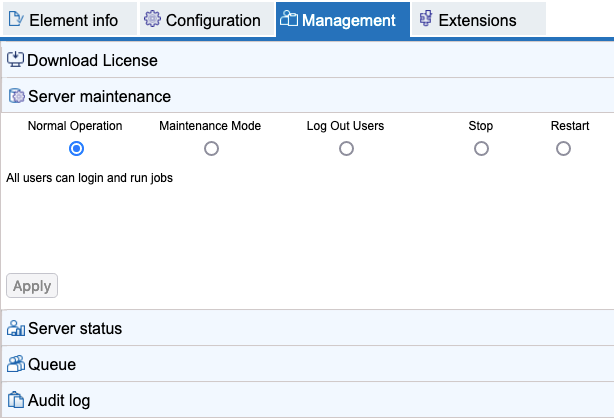
Figure 12.2: The server administrator can control the operating mode of the CLC Server from under the Server maintenance tab.
