Configuring the containerized execution environment
To run containers as external applications on the CLC Server, the containerized execution environment must be enabled and configured. This is done under the Containerized execution environment area under the External applications tab (figure 16.3). The full docker command executed when a containerized external application is launched combines the "docker" command with parameters configured here, followed by the parameters specified in individual external command configurations, as described in External application configurations.
Containerized external applications are only supported on CLC Server systems running on Linux. Currently, we support Docker containers.
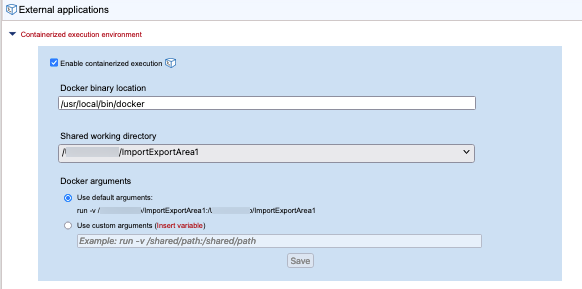
Figure 16.3: The server's container execution environment is configured under the External applications tab.
To configure the CLC Server for executing containers as external applications, expand the Containerized execution environment area (figure 16.3), and:
- Check the Enable containerized execution checkbox.
- Enter the full path to the Docker client in the top field.
Note that the user running the CLC Server application must have permission to run the docker executable.
- Select the Shared working directory from the drop-down list of import/export directories.
This directory will be bind mounted into the container launched and used to exchange data between the container and the CLC Server. This directory must therefore be shareable between the containers and the system that the CLC Server is running on.
Configuring import/export directories for the CLC Server is described in Import/export directories.
- Specify the arguments to be passed to the docker command when a containerized external application is launched on this server setup. Arguments specific to particular external applications are specified in the individual external application configurations.
- Use default arguments With this option selected, the "-v" parameter is passed to docker followed by the shared working directory on the host system, selected above, and a mount point within the container, separated by a colon. The initial part of any command executed for containerized external applications will take the form:
docker run -v <import-export-dir>:<mount-point-in-image>
For convenience, the mount point in the container is set to be the same as the shared working directory location on the host system. If you wish to specify a different mount point, select the "Use custom arguments" option, described below, instead.
- Use custom arguments All arguments specified here are passed to docker when a containerized external application is launched. This list of arguments must include the "-v" option followed by the path to the shared working directory selected above and a mount point within the container, separated by a colon. Any environment variables specified here are considered system variables set for the running CLC Server.
- Use default arguments With this option selected, the "-v" parameter is passed to docker followed by the shared working directory on the host system, selected above, and a mount point within the container, separated by a colon. The initial part of any command executed for containerized external applications will take the form:
Note: Environment variables can also be specified for individual external applications, as described in Environment. These are system variables set on the external application process started by the CLC Server.
