Microsoft Windows
On Windows based systems the CLC Server can be controlled through the Services control panel.
The service is named CLC Genomics Server: CLCGenomicsServer
Choose the service and click the start, stop or restart link (figure 2.7).
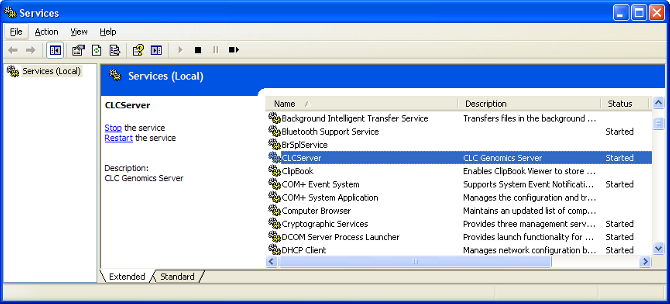
Figure 2.7: Stopping and restarting the server on Windows by clicking the blue links.
Once your CLC Server has started up, log in as an administrative user to configure and to manage it, as described in later chapters.
