Rebuilding the index
The CLC Server maintains indexes of all the elements for each CLC Server File System Location. These indexes are used when searching in the Navigation Area, to fetch the relevant data elements when launching an analysis and for resolving associations between data elements and CLC Metadata Tables. When problems with any of these are experienced, it may be resolved by re-indexing that CLC Location.
To re-index, click on the Rebuild Index button next to a CLC Server File System Location in the File system locations area under Configuration | Main configuration. Click on the Rebuild all indexes button to rebuild indexes for all the locations (figure 9.4).
Note: Rebuilding an index can take a long time for locations with a lot of data elements.
When adding a new File System Location, re-building the index is the default option and indexes are updated with new elements are created or updated. Thus, indexes are generally expected to be up to date.
Important notes when upgrading to version 23.0 from an earlier version
Updates to the search system introduced in version 23.0 require search indexes to be manually built when upgrading from an earlier CLC Server to 23.0 and higher. Until that is done, searches for data in CLC Server File System Locations will not work, and data associations with CLC Metadata tables stored in these locations will not be recognized.
New indexes are stored in a folder called searchindex2 folder, in the installation area of the CLC Server.
Old indexes are not automatically deleted. After building new search indexes, the searchindex folder in the installation area and its contents can be deleted. That folder contains the old indexes. This can be worth doing if you have locations with many elements, as indexes for those can take a lot of space.
Notes when moving the CLC Server
If you install the CLC Server on a new system, but are configuring existing directories as CLC Server File System Locations, you can either:
- Rebuild the index for each location on the new system, or
- Replace the
searchindex2folder in the installation area of the new setup with thesearchindex2folder from the installation area of the old setup.Copying the indexes may be preferable if your locations have many data elements as re-indexing large locations can take some time.
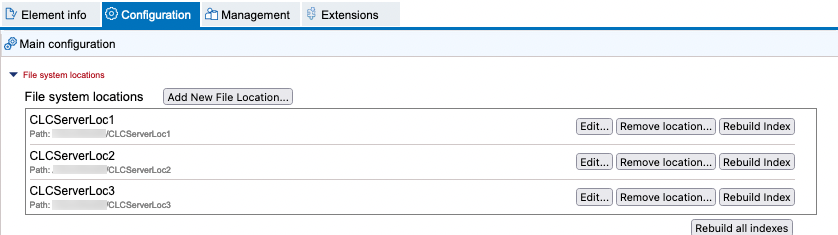
Figure 9.1: The index for each CLC Server File System Location can be rebuilt. This is useful when searching does not return expected results, but can take a long time for locations with many data elements.
Details about indexing operations can be seen in the Audit log, under the Management tab.
