Changing the root password
The password for the CLC Server built-in root user should be changed (figure 5.1). The default credentials for this user are provided in Logging into the administrative interface.
For single servers and master servers with grid nodes: We recommend that you are logged in as a user in the admin group other than root to change the root user's password. If you change the root user's password while logged in as the root user, log out and log in again right after changing the password. Putting the server into maintenance mode and letting jobs finish running before changing the root password is recommended.
For master servers with job nodes: When establishing a job node setup, it can be convenient to set up the job nodes and attach them before changing the root password and before changing the authentication mechanism. The root user's password should be changed while logged in as a user in the admin group other than root. Please refer to User credentials on a master-job node setup for further details.
To change the root user's password, go to
Configuration (![]() ) | Authentication (
) | Authentication (![]() ) | Change root password
) | Change root password
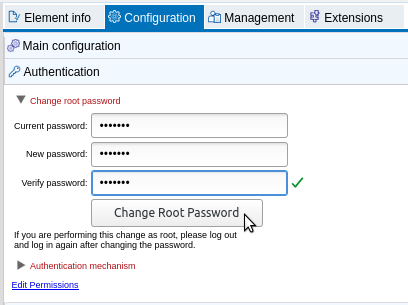
Figure 5.1: Change the root user's password under the Authentication tab when logged in as an administrative user.
