External applications in workflows
Workflows are made up of workflow elements connected together. External application workflow elements are listed in the External Applications folder of the Add Elements dialog, available when editing workflows. Links to general documentation about workflows are provided at the bottom of this page.
Input channels, output channels and requirements for workflow elements
Workflow elements for analyses consist of input channels, the main body, and output channels. For an external application to be available for use in a workflow, it must be configured so that there is at least one output channel.
Output channels correspond to parameters configured as the type "Output file from CL", and to standard out and standard error streams configured for import. When an "Output file from CL" parameter in the external application is linked to a high-throughput sequencing importer or post-processing tool, the number of output channels depends on the number of outputs that tool produces. For the external application used in the workflow in figure 16.51, the configuration had a single "Output file from CL" parameter, which was linked to a high-throughput sequencing importer: Import SAM/BAM Mapping Files. Information from the standard out stream is also collected and imported. This configuration results in 4 output channels, 3 associated with the outputs from the SAM/BAM importer, and the fourth for the information from standard out. In the figure, Output elements have been connected to 2 of the output channels. Only these results will be saved when the workflow is run.
Input channels correspond to external application parameters configured as the type "Data from CLC Location". For example, in figure 16.51, there is a workflow element for an external application called "Generic Mapping External Application". The external application configuration included two "Data from CLC Location" parameters, one for reads and one for reference sequences. This is reflected by the 2 input channels. Here, a workflow Input element has been linked to the input channel for the reads. An Input element could also be linked to the channel for reference sequences, but this is optional and was not done here.
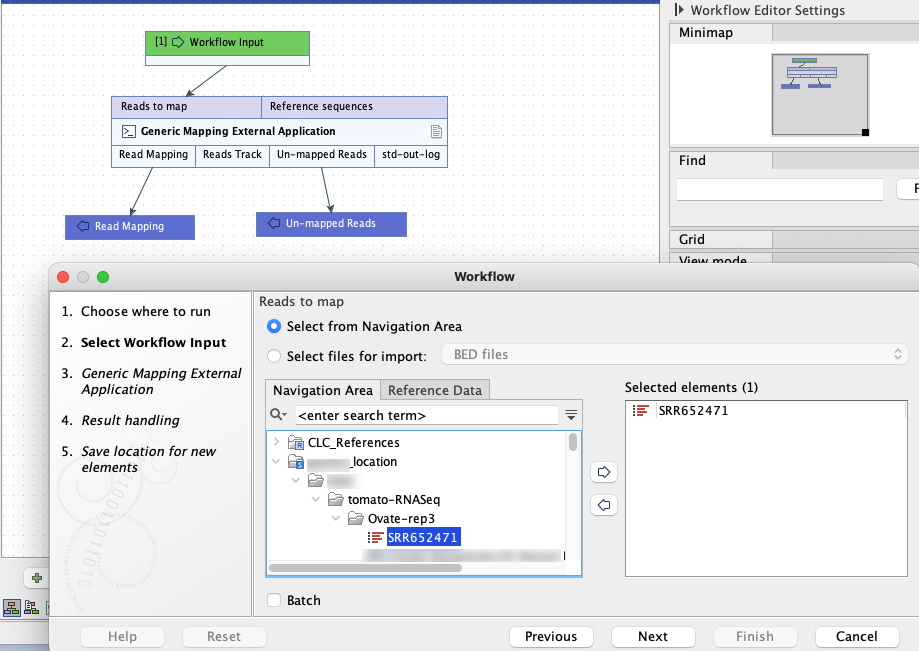
Figure 16.51: An external application workflow element with default naming. Names are reflected in the launch wizard, both in the steps listed on the left hand side and in the main part of the wizard.
Controlling the options that can be configured when launching the workflow
Unlocked parameters are available for configuration when launching the workflow. Locked parameters are not presented for configuration when launching workflows.
This means that for linked high-throughput sequencing importers and post-processing tools, there are 2 layers of control: one layer in the external application configuration itself and one in the workflow element. Thus, if control over which parameters are available when launching the workflow should lie with the workflow author, these parameters need to be unlocked in the external application configuration. In both layers, most parameters are locked by default.
Controlling the names of options and outputs from workflows
The default names of workflow elements and parameters can be left as they are, but they can also be edited, which can make it easier for those launching the workflow to understand what information is being requested (figure 16.52). This is especially important when there are multiple instances of the same high-throughput sequencing importer or post-processing tool in the external application configuration, and parameters in these have been unlocked. If these parameter names are all left as the defaults, their names will be identical in the launch wizard, which could be confusing.
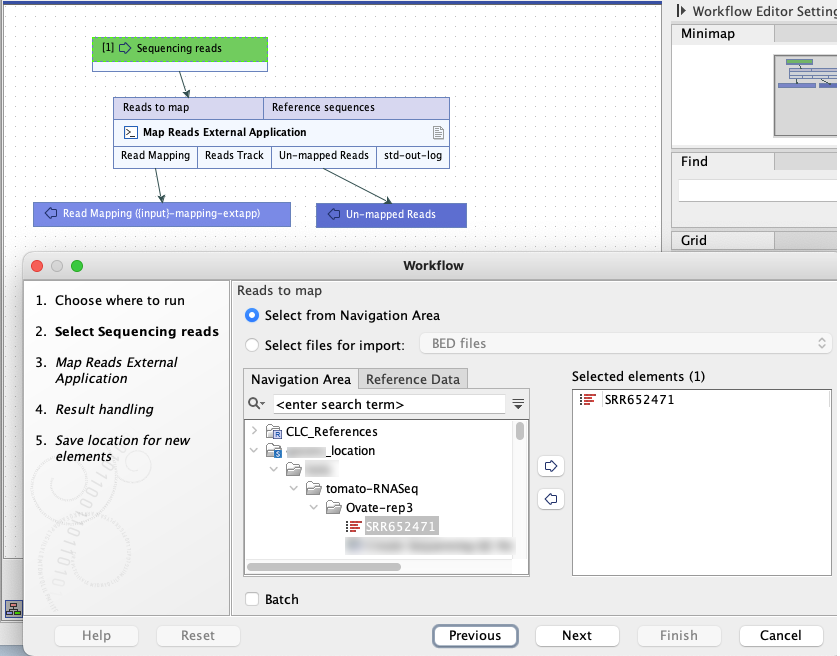
Figure 16.52: The name of this external application workflow element was updated, as was the name of the workflow Input element (green box) and the name of the mapping output. The element name and input name changes are reflected in the launch wizard.
Links to workflow documentation
Please refer to the Workflow chapter of the CLC Genomics Workbench manual for information about workflows: https://resources.qiagenbioinformatics.com/manuals/clcgenomicsworkbench/current/index.php?manual=Workflows.html.
The following are pages within that chapter that contain information specifically referred to above:
- How to add elements to a workflow: https://resources.qiagenbioinformatics.com/manuals/clcgenomicsworkbench/current/index.php?manual=Adding_elements_workflow.html
- Anatomy of a workflow element: https://resources.qiagenbioinformatics.com/manuals/clcgenomicsworkbench/current/index.php?manual=Anatomy_workflow_elements.html
- Renaming elements and locking and unlocking workflow parameters: https://resources.qiagenbioinformatics.com/manuals/clcgenomicsworkbench/current/index.php?manual=Basic_configuration_workflow_elements.html
- Configuring input and output elements, including renaming: https://resources.qiagenbioinformatics.com/manuals/clcgenomicsworkbench/current/index.php?manual=Basic_configuration_workflow_elements.html
