Client-side: submitting CLC jobs to the grid
Submitting jobs to grid setup from a CLC Workbench
When you log into a CLC Server configured with grid presets from a CLC Workbench, an option to submit to the Grid via CLC Server will be available in the launch wizards of tools and workflows that can be run on the grid. A list of grid presets to submit the job to is available via a drop-down box (figure 7.8).
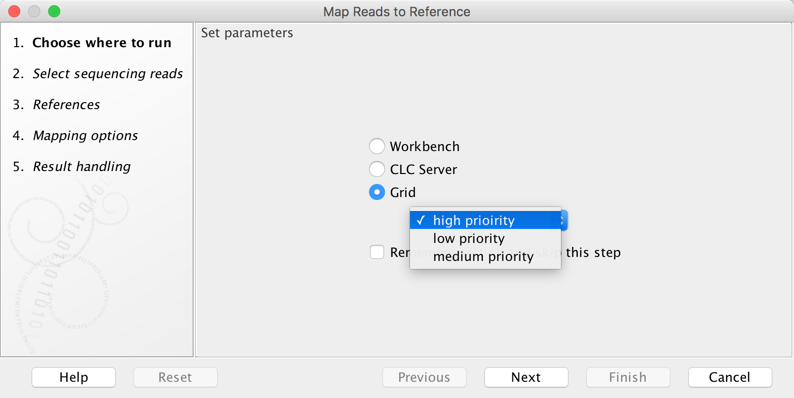
Figure 7.8: Launching a job to run on a grid setup.
Submitting jobs to a grid setup using the CLC Server Command Line Tools
To submit a job for execution on a grid setup using the clcserver command of the CLC Server Command Line Tools, add the -G parameter to the command followed by the name of an available grid preset. A list of presets is returned, along with other information, when the clcserver command is run with just the server address, port and user credentials specified. Further details can be found in the CLC Server Command Line Tools manual at
https://resources.qiagenbioinformatics.com/manuals/clcservercommandlinetools/current/index.php?manual=Basic_usage.html.
