Server display name
Set the server display name under:
Configuration (![]() ) | Main configuration (
) | Main configuration (![]() ) | Server display name
) | Server display name
This name is visible in the web client (figure 3.1), in CLC Workbenches (figure 3.2), and is reported when a CLC Server Command Line Tools command is run.
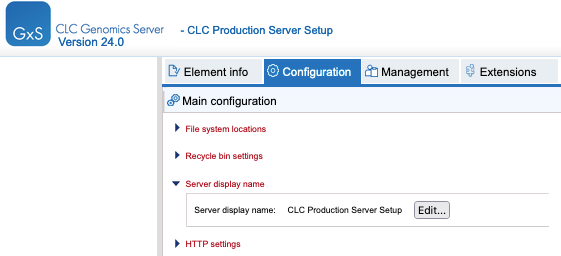
Figure 3.1: The display name is set under the Configuration tab and is displayed at the top of the web client.
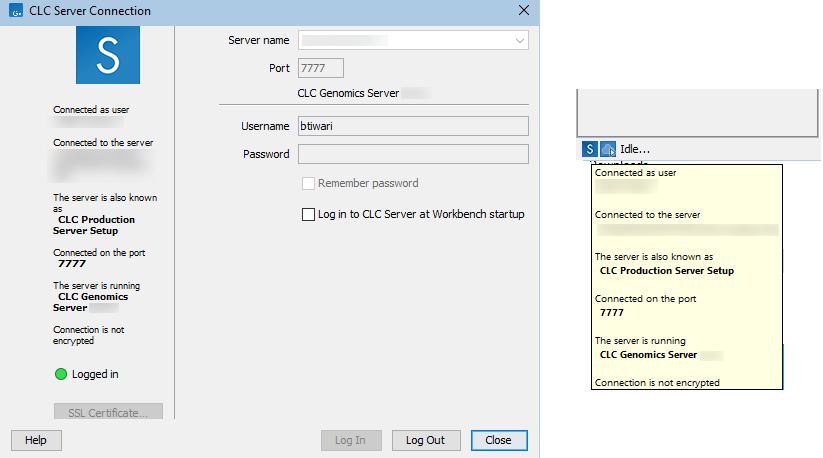
Figure 3.2: The display name is shown in the CLC Server Connection dialog in CLC Workbenches, as well as in the tooltip revealed when the mouse cursor is hovered over the server connection icon at the bottom left of the Workbench.
