End user interface
Settings under the End user interface tab (figure 16.18) affect the external application presentation in a CLC Workbench client:
- Parameters per wizard step: The number of parameters to present in a given wizard step when the application is launched. The default value is 4. With this value, up to 4 parameters will appear on each wizard page that the user steps through when launching the job.
- Tools menu subfolder name: The name of a subfolder under the CLC Workbench Tools | External Applications folder, where the external application should be listed. If a subfolder of the specified name does not already exist, it will be created. External applications in the "Default folder" are listed directly under Tools | External Applications (figure 16.19).
External applications can also be moved to different subfolders by dragging and dropping them directly in the External applications tab.
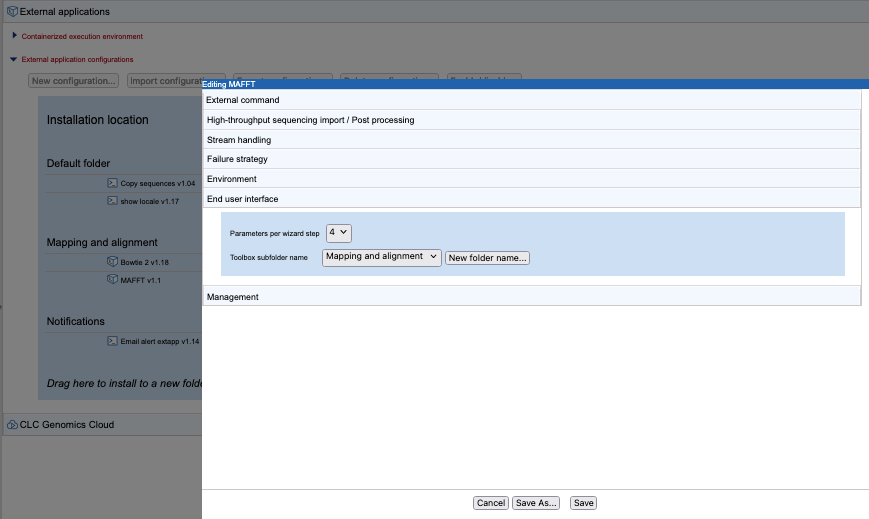
Figure 16.18: End user interface settings affect how the external application is presented in a CLC Workbench client.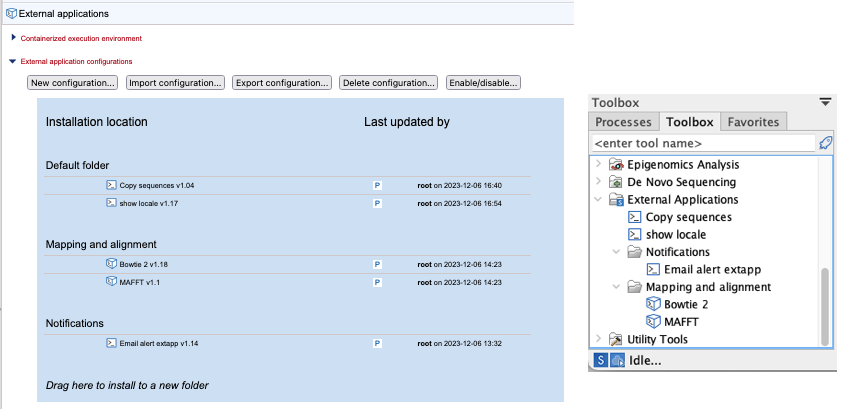
Figure 16.19: The folder structure configured in the web client (left) is what Workbench users will see in under the External Applications folder of their Tools menu when logged into the CLC Server (right).Additional notes:
- Folder names are case sensitive; "foldername" and "Foldername" refer to 2 different subfolders.
- Subfolders of subfolders are not supported. If you enter text like "myfolder/subfolder", a single folder of exactly that name would be listed under the External Applications folder in the Workbench Tools menu.
- Changes to the subfolder location, or any other configuration changes to an external application, are seen by Workbench users when they next log into the CLC Server.
Other configuration aspects that affect CLC Workbench end user experience
The following aspects of an external application configuration are seen when using a CLC Workbench client:
- Under the External command tab, the external application name is the name displayed under the Tools menu and is used as the name of the corresponding workflow element.
- Under the External command tab, the name entered for parameter values between {curly brackets} is used as:
- A parameter label in the launch wizard
- A parameter name for the CLC Server Command Line Tools
- The name of the output channel of the external application workflow element.
- Under the Stream handling tab, the file names entered for standard out and standard error handling are used as the names of output channels for the external application workflow element.
- Where a default value is specified, that value is generally displayed in the launch wizard.
- The parameters listed in exporter configuration windows are all those available for the exporter. By default, these are all locked, and thus are not shown to end users when the external application is launched. Unlocking some of these can sometimes make sense, but unlocking all of them can result in a confusing, and sometimes conflicting, set of options for end users.
