AWS S3 public buckets
Access to AWS S3 public buckets is configured under
Configuration | External data | AWS public S3 buckets
This requires only the name of the bucket (figure 8.6).
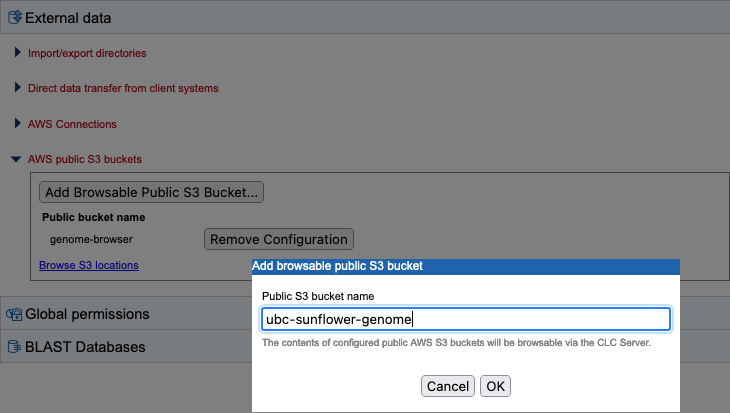
Figure 8.6: Clicking on the Add Browsable Public S3 Bucket button opens a dialog where the name of a public S3 bucket can be entered.
Clicking on the Browse S3 locations link in the configuration area opens the relevant tab under Element info (figure 8.7). See Browse AWS S3 locations for further details about this.
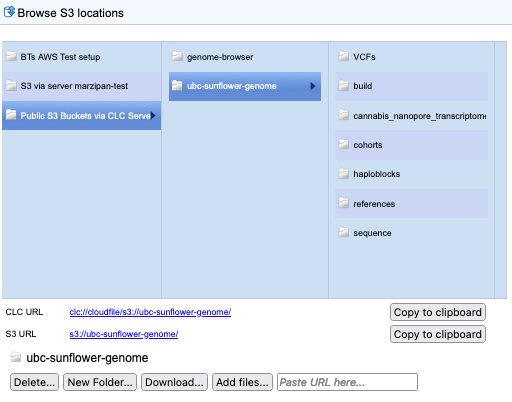
Figure 8.7: The contents of public S3 buckets configured in the CLC Server can be browsed and worked with under the Element info | Browse S3 locations tab.
