Downloading a license via the web interface
Licenses are installed on a single server or on the master node of a job node or grid node setup.
To download and install a license:
- Log into the web client of the single server or master node as an administrative user.
- Under the Management (
 ) tab, open the Download License (
) tab, open the Download License ( ) tab.
) tab.
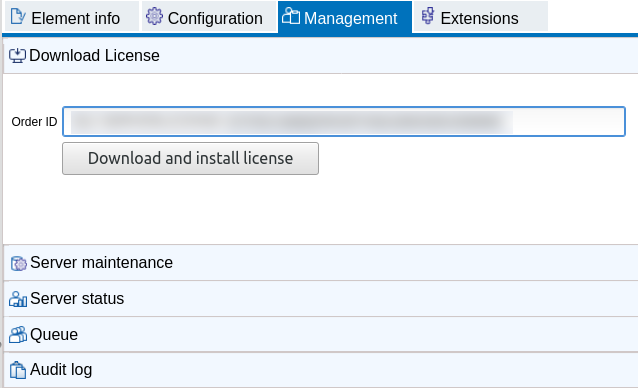
Figure 12.1: License management is done under the Management tab. - Enter the Order ID supplied by QIAGEN into the Order ID field and click on the "Download and Install License..." button.
Please contact ts-bioinformatics@qiagen.com if you have not received an Order ID.
The CLC Server must be restarted for new license files to be loaded. You are offered the option to restart the CLC Server after downloading the license file. The server can be started later instead, for example if you wish to carry out multiple administrative tasks before restarting.
If you are working on a system that does not have access to the external network, then please refer to the information about downloading a static license on a non-networked machine.
Note: Each time a license is downloaded, a new file is created in the licenses folder under the CLC Server installation area. If you are upgrading a license, delete the old license file before restarting the server.
